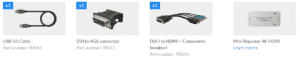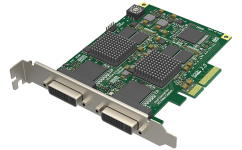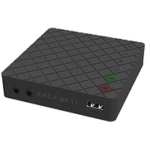Magewell USB Capture DVI Plus
£352.00
Magewell Part Number: 32080 One channel HD Capture Device
- DVI + audio
- VGA + audio
- Component + audio
- HDMI + embedded audio
- Audio input via Line in
- Extract HDMI embedded audio output via Line out
Description
The most versatile model in the Plus series is the Magewell USB Capture DVI Plus. Captures DVI, VGA, HDMI, component and CVBS. It is definitely an ideal tool if you have classic video/gaming equipment such as a DVD player, PS3, Xbox 360, or if you need to capture from medical imaging equipment with various resolutions. Max input resolution is 2048×2160. It can deliver the captured video to the computer at up to 2048×1080 or 1920×1200. The Magewell USB Capture DVI Plus, can capture video up to 1200p60 through its DVI interface. Also has line-level, analogue audio input and output.The DVI model can also capture HDMI signals with embedded audio. Along with VGA or component analog video signals, with the use of simple adapters. 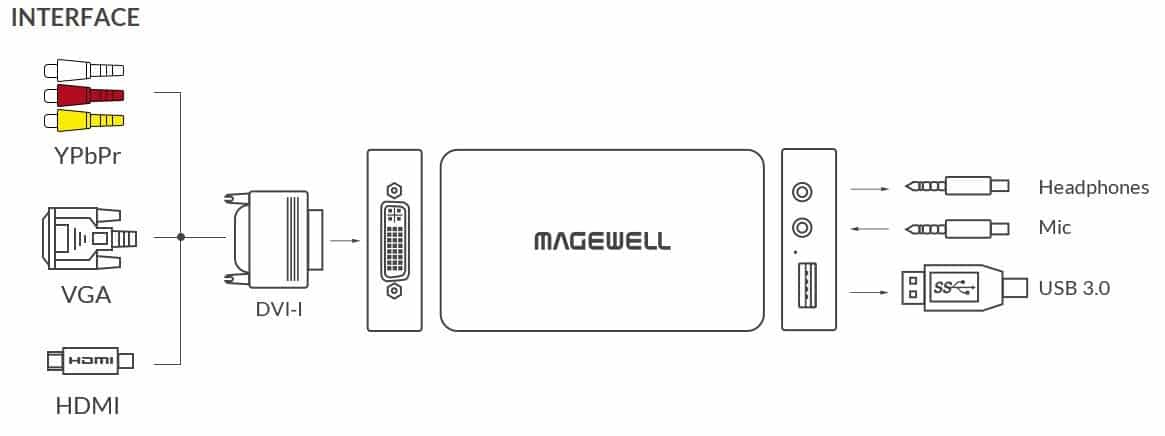
How to use OBS Studio to record and stream along with Magewell capture devices – LINK
| Interface | Video Engine | Signal Detection & Support | Software Environment |
|---|---|---|---|
| Input Interface • DVI x1 • Support input resolution up to 2048×2160 pixels Audio Input Interface • 3.5 mm audio jack for Line In Audio Output Interface • 3.5 mm audio jack for Line Out Host Interface • USB 3.0 | 8-bit video processing Deinterlace Cropping Color Adjustment Color Space Conversion Up/down Conversion Aspect Ratio Conversion Mirror and Flip | Auto Detection of Input Signal Format 3D HDMI | OS • Windows, Linux, Mac, Chrome OS Driver and Firmware • Driver Free, Updatable Firmware Included Software • USB Capture Utility, Capture Express Compatible Software 50+ |
SPECIFICATIONS
Supported OS
- Windows
- Windows 7/8/8.1/10/Server 2008/Server 2008 R2/Server 2012/Server 2016 (x86 & x64)
- Linux (support x86, x64 & ARM architecture)
- Ubuntu 12.04/14.04/16.04/17.04/17.10/18.04 (x86 & x64)
- CentOS 6.5/7 (x86 & x64)
- Fedora 25/26/27 (x86 & x64)
- Red hat 6.5 and above (x86 & x64)
- Other Linux OS with kernel version 2.6.35 and above
- Mac
- OS X 10.9/10.10/10.11
- macOS 10.12 and above
- Chrome OS
Recommended OS (tested)
- Windows
- Windows 7 Ultimate/8.1 Enterprise/10 Enterprise/Server 2008 R2 DataCenter/Server 2012 R2 DataCenter/Server 2016 R2 DataCenter (x86 & x64)
- Linux
- Ubuntu 12.04/14.04/16.04 (x86 & x64)
- Ubuntu 17.04/17.10/18.04 (x64)
- CentOS 6.5/7.2 (x86 & x64)
- Fedora 25/26 (x64)
- Red hat 6.5 (x86 & x64)
- Mac
- OS X 10.9.5/10.10/10.11.2/10.11.3/10.11.4
- macOS 10.12/10.13.2/10.13.3/10.14.3/10.15
Supported APIs
- Windows
- DirectShow
- Wave API/DirectSound/WASAPI
- Linux
- V4L2
- ALSA
- macOS
- AVCaptureSession
- AudioUnit
Compatible Software
- Zoom
- Skype
- Mircosoft Teams
- GoToMeeting
- Gstreamer
- VLC
- OBS Studio
- XSplit
- QuickTime Player
- Any other DirectShow/V4L2/AVCaptureSession based encoding or streaming software
Input Interfaces
- DVI-I
- DVI 1.0
- HDMI 1.4a (via breakout cable)
- VGA (via DVI-to-VGA convertor)
- Component (via breakout cable)
- 3.5mm audio jack
- unbalanced Line In interface
Host Interface
- USB 3.0
- compatible with USB 2.0
- compatible with USB 3.1 Gen 1
Output Interface
- 3.5mm audio jack
- unbalanced Line Out interface
Input features
- Auto scan of video input sources when there is no signal input to the currently selected input source
- Manual selection of video input source
- Auto selection of linked (embedded) audio input source when the video input source changes
- Manual selection of audio input source
- Support for input video resolutions up to 2048×2160
VGA & Component Specific Features
- 12-bit ADC
- Support for RGB & YCbCr (YUV) color formats
- Support for ‘Separated sync’, ‘Composite sync’, ‘Sync-on-green’ (SOG), ‘Sync-on-luminance’ (SOY)
- Support for DMT, CEA, CVT, GTF video timings
- Input signals up to 165MHz pixel rate are digitized with 1:1 sampling
- Input signals over 165MHz pixel rate can be digitized with horizontal sub-sampling (resulting in some image quality loss – NOT recommended)
- Auto detection of RGB & YCbCr color formats
- Auto or manual sampling phase adjustment
- Auto horizontal alignment
- Support for customized video timings
- Support for customized video resolutions for CVT/GTF timings
HDMI Specific Features
- 225MHz HDMI receiver
- Adaptive HDMI equalizer support for cables lengths up to 30M
- Support for customized EDID
- Support for extraction of AVI/Audio/SPD/MS/VS/ACP/ISRC1/ISRC2/Gamut InfoFrames
- Full colorimetry support
- Support for 8/10/12-bit color depths
- Support for RGB 4:4:4, YCbCr 4:4:4, YCbCr 4:2:2 color sampling
- Support for up to 2 channel IEC60958 audio streams
- Support for extraction of audio formation information & channel status data
- Support for extraction of video timing information
- Support for extraction of 3D format information
- Support for Side-by-Side Half, Top-and-Bottom, Frame Packing 3D mode.
Analog Audio Features
- Extraction of stereo embedded HDMI audio for recording and output via 3.5mm stereo mini-jack Line Out
- Capture of stereo analog audio from Line In (3.5 mm stereo mini-jack socket)
Video Capture format
- Support for capture resolutions up to 2048×2160
- Support for capture frame rates up to 120fps (Actual capture frame rate can be limited by the USB bandwidth and internal working frequency. Typical capture frame rates on the Intel USB3.0 controller are as follows.)
- 1920×1080 YUY2 (up to 75fps)
- 1920×1080 RGB24 (up to 60fps)
- Support for YUY2 & UYVY 4:2:2 8-bit
- Support for RGB24 & RGB32 4:4:4 8-bit
- The default capture format is YUY2. More capture format can be set using USB Capture Utility.
Video Processing Features
- Video processing pipelines with 160 Mpixels/s processing bandwidth
- Video cropping
- Video scaling
- Video de-interlacing
- Weave
- Blend top & bottom field
- Top field only
- Bottom field only
- Video aspect ratio conversion
- Auto or manual selection of input aspect ratio
- Auto or manual selection of capture aspect ratio
- Three aspect ratio conversion modes: Ignore (Anamorphic), Cropping or Padding (Letterbox or Pillarbox)
- Video color format conversion
- Auto or manual selection of input color format & quantization range
- Auto or manual selection of capture color format, quantization range & saturation range
- Support for RGB, YCbCr 601, YCbCr 709 color formats
- Support for Limited or Full quantization range
- Support for Limited, Full & ‘Extended gamut’ saturation range
- Video frame rate conversion
- Vertical flip and mirror
Multiple devices on one computer
- Support for connecting multiple USB devices to one system
- Support for setting the device serial number as the device name shown in the system using USB Capture Utility
SDK
- The USB Capture SDK provide functions including signal status extraction, capture configuration and real-time audio & video capture, etc.
Firmware Upgrade
- Multiple devices in one system can be upgraded simultaneously
LED Indicator
- Status LEDs indicate the working state of each channel:
- Pulsing slowly: idle
- On: input signal locked
- Off: input signal unlocked
- Double blinks: memory failed or FPGA configuration failed
Form Factor
- 101.5mm (L) x 56.8mm (W) x 17mm (H)
Accessories
- USB 3.0 cable
- DVI to VGA connector
- DVI-I to HDMI + Component breakout
- DB9 to YC + Composite + Analog Audio + Component breakout
Power Consumption
- 5V max current: 600mA
- max power consumption: ~ 3W
Working Environment
- Operating temperature: 0 to 50 deg C
- Storage temperature: –20 to 70 deg C
- Relative Humidity: 5% to 90% non-condensing
ACCESSORIES
INCLUDED