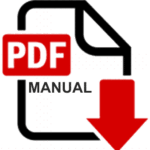Magewell Director Mini
£1,095.00
Magewell Part Number: 55110
- A portable device that does multi-input switching, graphics, streaming, recording and monitoring
- Supports flexible input sources ranging from AV and IP streams to media files
- Intuitive user interface and companion app for scene editing and creating shows
- Rich output possibilities including RTMP and SRT streams, NDI® HX3 and local displays
(picture-in-picture or side-by-side) into a combined output
Description
 |
 |
 |
 |
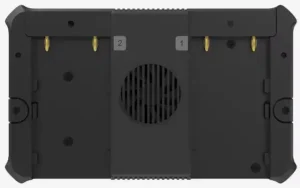 |
In today’s digital landscape, streaming has become an integral part of the broadcasting industry. With the rise of platforms like YouTube and Facebook, the demand for high-quality live video content has skyrocketed. To meet this demand, Magewell, a leading technology company, has developed the Director Mini, a compact device that combines multi-input switching, graphics, streaming, recording, and monitoring capabilities. In this article, we will explore the features and benefits of the Magewell Director Mini, and how it can revolutionize your streaming and broadcasting workflows.
.
The Power of Streaming
Streaming has transformed the way we consume media. Whether it’s live events, gaming, education, or social media streaming, the ability to broadcast content in real-time has opened up a world of possibilities. With the Magewell Director Mini, you can create visually compelling productions for a variety of applications, from live event coverage to remote production feeds.
Multi-Input Flexibility
One of the key features of the Magewell Director Mini is its flexibility in handling input sources. With two HDMI inputs, two USB AV inputs, and three simultaneous live IP sources, including SRT streams, RTMP streams, and NDI® HX sources, you have the freedom to switch between different sources seamlessly. Additionally, the Director Mini supports file-based media assets, allowing you to combine video, audio, and images with live sources, giving you endless possibilities for your productions.
Flexible Layouts and Powerful Production Tools Director Mini’s intuitive user interface is accessed through its integrated AMOLED touchscreen. Users can define multiple scenes that combine live video and audio inputs with network streams, media sources and graphics, then switch or transition between these scenes on the fly. Production tools including chroma keying, graphics and telestration further enhance your content
Intuitive User Interface and Companion App
The Magewell Director Mini comes with an integrated AMOLED touchscreen and an intuitive user interface that makes it easy to navigate and control your productions. You can create multiple shows in landscape or portrait mode, and manage them efficiently. The companion app provides additional convenience, allowing you to edit scenes and create shows on the go, giving you complete control over your streaming experience.
Director Utility App The Director Utility app works as a remote assistant to provide remote configuration, audio controls, input switching, scoreboard control and more. The app can also turn the smartphone’s camera into a streaming source as a mobile input to the Director Mini hardware, further enhancing the multi-camera production possibilities of the system
Powerful Production Tools
To enhance the quality and visual appeal of your productions, the Magewell Director Mini offers a range of powerful production tools. You can add various sources, including HDMI, webcam, video, picture, RTMP stream, SRT stream, phone camera, NDI stream, text, and color. With the ability to compose multi-view scenes and access editing tools like keyer, crop, and transition, you can create professional-looking productions without the need for a dedicated production team.
Flexible Layouts and Powerful Production Tools Director Mini’s intuitive user interface is accessed through its integrated AMOLED touchscreen. Users can define multiple scenes that combine live video and audio inputs with network streams, media sources and graphics, then switch or transition between these scenes on the fly. Production tools including chroma keying, graphics and telestration further enhance your content.
High-Quality Streaming and Recording
The Magewell Director Mini supports high-quality video encoding up to 1080p at 60 frames per second and bitrates up to 30Mbps. You can stream your productions directly to popular platforms like YouTube, Twitch, and Facebook Live, or customize your streaming destinations. The Director Mini also supports SRT and RTMP protocols, allowing for remote production workflows. Additionally, you can record your productions to local storage, an SD card, or a USB flash drive, giving you the flexibility to review and share your content later.
Extensive Output Possibilities
With the Magewell Director Mini, you have a wide range of output possibilities. You can stream your productions using RTMP and SRT protocols, ensuring compatibility with popular streaming platforms. The Director Mini also supports NDI® HX3 output, which is ideal for local IP-based production. Additionally, you can display your productions on local monitors, providing real-time feedback and enhancing your monitoring capabilities.
Let’s take a closer look at the specifications and key features of the Magewell Director Mini:
- Inputs: Two HDMI inputs, two USB AV inputs, three simultaneous live IP sources (SRT, RTMP), two NDI® HX2 or HX3 sources, mobile camera (via Director Utility App), media files (video, image, music, etc.)
- Features: Shows can be created in landscape or portrait mode, multiple scenes within a show, production tools including chroma keying, graphics, telestration, and more
- Streaming: Native support for streaming to YouTube, Twitch, and Facebook Live, support for SRT, RTMP, and NDI® HX3 protocols, simultaneous streaming to two destinations at different bitrates
- Recording and Screenshot: Customizable encoding parameters, saving recording files in MP4 or MOV format to local storage, SD card, or USB flash drive, splitting recording files by time or size
- Included Software: Director Utility App for seamless control and management
- Network: Ethernet (1x RJ45 port, 10/100/1000 Mbps Base-T), WiFi (2.4G/5G, station and AP modes supported)
- Display: 5.44″ AMOLED capacitive touchscreen
- Warranty: 2 years for the whole device, 1 year for the screen
- Form factor: 147.2mm (L) x 90mm (W) x 28.5mm (H)
INTERFACE
How to Use the Magewell Director Mini
Using the Magewell Director Mini is a straightforward process. Here is a step-by-step guide on how to get started:
- Connect your input sources, such as HDMI devices or USB AV inputs, to the Director Mini.
- Set up your scenes and configure your production using the intuitive user interface or the companion app.
- Customize your production by adding graphics, text, and other elements to enhance the visual appeal.
- Preview your scenes and make any necessary adjustments before going live.
- Start streaming your production to your desired platforms, such as YouTube, Twitch, or Facebook Live.
- Monitor your production in real-time using the built-in display or external monitors.
- Record your production to local storage, an SD card, or a USB flash drive for future reference or editing.
- Save screenshots of important moments or graphics for promotional purposes.
- Use the Director Utility App for remote control and management of your productions.
Experiment with different input sources, graphics, and production techniques to create unique and engaging content.
Accessories Included
The Magewell Director Mini is a powerful and versatile device that empowers content creators and broadcasters to produce high-quality live streams and recordings. With its multi-input flexibility, intuitive user interface, powerful production tools, and extensive output possibilities, the Director Mini is a game-changer in the streaming and broadcasting industry. Whether you’re a professional broadcaster, a content creator, or an educator, the Magewell Director Mini can elevate your productions to new heights. Experience the future of streaming with the Magewell Director Mini and unlock endless creative possibilities.
| Inputs | Features | Streaming | Included Software | Others |
|---|---|---|---|---|
| • Two HDMI inputs • Two USB AV inputs • Three simultaneous live IP sources (SRT, RTMP) • Two NDI® HX2 or HX3 sources • Mobile camera (via Director Utility App) •Media files (video, image, music, etc.) | • Shows can be created in landscape (16:9) or portrait (9:16) mode • A show can consist of multiple scenes • Powerful production tools including chroma keying, graphics, telestration and more • Display multiple graphics including titles, lower thirds, a scoreboard, timer, stopwatch and more | • Natively supports streaming to YouTube, Twitch and Facebook Live • Stream via SRT, RTMP and NDI® HX3 • Stream to two destinations simultaneously at the same or different bitrates Recording and screenshot • Recording or screenshot files could be saved to local storage (64GB), SD card or USB flash drive • Split recording files by time or size | • Director Utility App Network • Ethernet: 1x RJ45 port, 10/100/1000 Mbps Base-T • WiFi: 2.4G/5G, Station and AP modes are both supported | • 5.44" AMOLED capacitive touchscreen Warranty: 2 years for the whole device, 1 year for the screen • Form factor: 147.2mm (L) x 90mm (W) x 28.5mm (H) or 5.79in (L) x 3.54in (W) x 1.12in (H) |