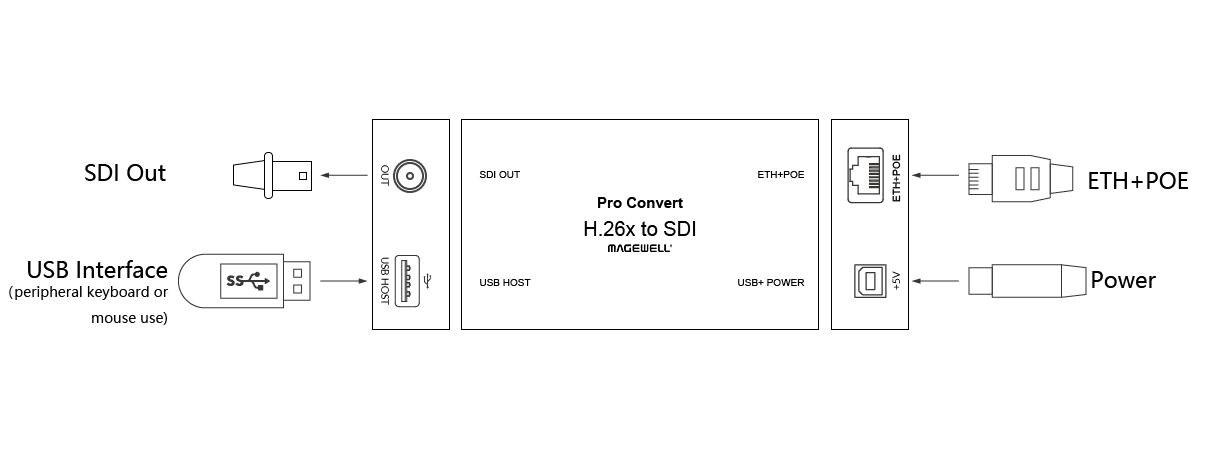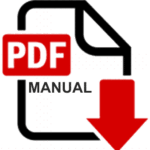Magewell Pro Convert H.26x to SDI
£395.00
- Magewell Part No. 64170
- Connects baseband presentation or distribution equipment into IP-based media networks
- Supports streaming protocols including SRT, RTSP, RTMP, UDP, RTP, HLS and HTTP
- Plug-and-play ease of use with automatic output format optimization and DHCP network configuration
Out of stock
Description
Magewell Pro Convert H.26x to SDI: The Ultimate Video Decoder
The Magewell Pro Convert H.26x to SDI is a powerful video decoder that allows users to decode compressed H.264 (AVC) or H.265 (HEVC) video streams to high-quality SDI output. This compact and versatile device is perfect for various applications, including video distribution across multiple sites, remote production, and more. In this article, we will explore the features, benefits, and functions of the Magewell Pro Convert H.26x to SDI, as well as its compatibility with different streaming protocols and its ease of use.
 |
 |
 |
Key Features of the Magewell Pro Convert H.26x to SDI
The Magewell Pro Convert H.26x to SDI offers a range of impressive features that make it a valuable tool for video professionals. Let’s take a closer look at some of its key features:
1. Multi-Protocol IP-Based Stream Conversion
One of the standout features of the Magewell Pro Convert H.26x to SDI is its ability to convert multi-protocol IP-based streams into an SDI signal. This means that you can easily connect baseband presentation or distribution equipment into IP-based media networks, expanding the flexibility and compatibility of your video setup.
2. High-Quality Video Decoding
The Pro Convert H.26x to SDI supports the decoding of H.264 and H.265 video streams. These widely used video codecs ensure efficient compression while maintaining excellent visual quality. Whether you are decoding a live stream or a pre-recorded video, the Pro Convert H.26x to SDI delivers impressive results.
3. Wide Range of Streaming Protocols
With support for streaming protocols such as SRT, RTSP, RTMP, UDP, RTP, HLS, and HTTP, the Magewell Pro Convert H.26x to SDI is compatible with most systems and networks. This versatility allows you to integrate the decoder seamlessly into your existing setup, regardless of the streaming protocol you prefer to use.
4. Plug-and-Play Ease of Use
The Magewell Pro Convert H.26x to SDI is designed for ease of use, featuring plug-and-play functionality. The device automatically optimizes the output format and network configuration, making it a breeze to set up and start using. Whether you are a seasoned video professional or a beginner, you will appreciate the simplicity and convenience of this decoder.
5. Web Interface for Easy Control
Controlling the Magewell Pro Convert H.26x to SDI is straightforward thanks to its intuitive web interface. Through the web interface, you can specify the source URL of the video stream, adjust advanced decoder settings, and monitor the audio levels with on-screen VU-meters. This user-friendly interface provides a seamless and efficient way to manage your video decoding operations.
Decoding Capabilities and Output Features
The Magewell Pro Convert H.26x to SDI offers impressive decoding capabilities and output features that ensure high-quality video delivery. Let’s delve deeper into these capabilities:
1. High-Resolution Decoding
The Pro Convert H.26x to SDI can decode video streams with resolutions of up to 2560×1440 and a frame rate of 60fps. This high-resolution decoding capability allows you to work with demanding video content without compromising on quality.
2. SDI Output
The Pro Convert H.26x to SDI provides a 3G-SDI interface for outputting the decoded video signal. With a maximum resolution of 1080p60, this interface ensures compatibility with a wide range of SDI-based equipment, including monitors, switchers, and recorders.
3. Audio Support
In addition to video decoding, the Magewell Pro Convert H.26x to SDI supports up to eight channels of AAC or MP3 audio in the input stream. You have full control over audio gain, sample rate, and channel selection, allowing you to fine-tune the audio output to match your requirements.
4. Power Options
The Pro Convert H.26x to SDI can be powered in two ways: through an external adapter or via Power over Ethernet (PoE). This flexibility ensures that you can easily integrate the decoder into your existing power setup, eliminating the need for additional cables or power sources.
Compatibility and Integration
The Magewell Pro Convert H.26x to SDI is designed to seamlessly integrate into various video workflows and setups. Here are some important compatibility and integration points to consider:
1. Encoder Pairing
The Pro Convert H.26x to SDI can be paired with Magewell’s Ultra Stream encoders or third-party hardware and software encoders. This compatibility allows you to create a comprehensive video streaming solution that meets your specific needs.
2. Streaming Software Compatibility
Thanks to its support for popular streaming protocols, the Pro Convert H.26x to SDI is compatible with a wide range of streaming software. Whether you prefer to use SRT, RTSP, RTMP, UDP, RTP, HLS, or HTTP, you can rest assured that the decoder will seamlessly integrate with your chosen software.
3. Network Connectivity
The Pro Convert H.26x to SDI offers both Ethernet and USB connectivity options. With a 10/100/1000Mbps Ethernet interface, you can easily connect the decoder to your local network for streaming video across different sites. The USB 3.0 interface allows you to connect peripherals such as a keyboard and mouse for convenient control and customization.
Installation and Setup
Setting up the Magewell Pro Convert H.26x to SDI is a straightforward process. Follow these steps to get started:
1. Connect the Hardware
Begin by connecting the Pro Convert H.26x to SDI to your video source using an Ethernet or USB 3.0 connection. Ensure that all cables are securely connected.
2. Power the Decoder
Next, power the decoder using either the included external adapter or Power over Ethernet (PoE). Choose the power option that best suits your setup and connect the appropriate power source.
3. Network Configuration
The Pro Convert H.26x to SDI features a DHCP-based network configuration, which means it will automatically obtain an IP address from your network. This plug-and-play functionality eliminates the need for manual network configuration, saving you time and effort.
4. Web Interface Control
Access the web interface of the Pro Convert H.26x to SDI by entering its IP address in a web browser. From the web interface, you can specify the source URL of the video stream, adjust decoder settings, and monitor audio levels.
5. Connect Peripherals
If you want to customize the video and audio settings using a keyboard and mouse, connect them to the USB ports on the decoder. This allows for easy navigation and control of the decoder’s features and settings.
The Magewell Pro Convert H.26x to SDI is a versatile and powerful video decoder that offers high-quality decoding, compatibility with various streaming protocols, and plug-and-play ease of use. Whether you need to distribute video across multiple sites, facilitate remote production, or integrate baseband equipment into an IP-based media network, the Pro Convert H.26x to SDI has you covered. With its impressive features, decoding capabilities, and user-friendly interface, this decoder is an excellent choice for video professionals. Experience the power of the Magewell Pro Convert H.26x to SDI and take your video workflows to the next level.
| Output Features | Decoding Features | Features & Advantages |
|---|---|---|
| Support for up to 1920x1080 60fps SDI output Support for 48KHz, 16-bit 8-channel audio streams | Support for up to 2560x1440 60fps signal decoding Compatible with H.264/H.265 streams in protocols including RTSP, HTTP, HLS, RTMP Pull/Push and MPEG-TS over UDP/SRT/RTP | Very low latency Advanced configuration and device status through intuitive Web GUI, keyboard/mouse, or on-board controls HTTP-based APIs for custom integration Image flip for inverted projector installations Safe area controls |