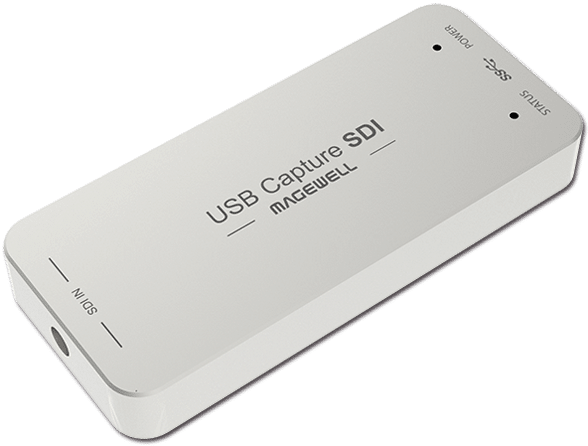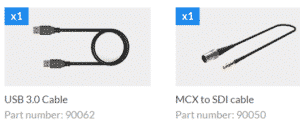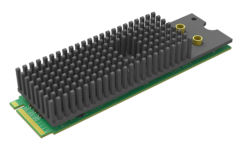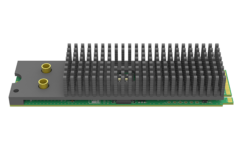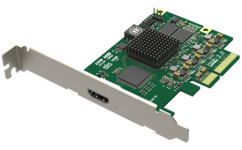Magewell USB Capture SDI Gen 2 Dongle
£240.00
Magewell Part Number: 32070 One channel HD Capture Dongle
Plug & Play no drivers required
- SD/HD/3G/2K SDI + embedded audio
- Capture and record/stream SDI signals up to 2048 x 1080 (2K) at 60 Hz
- Compatible with software/web-applications on Mac, Windows, Linux, and Chrome OS
Description
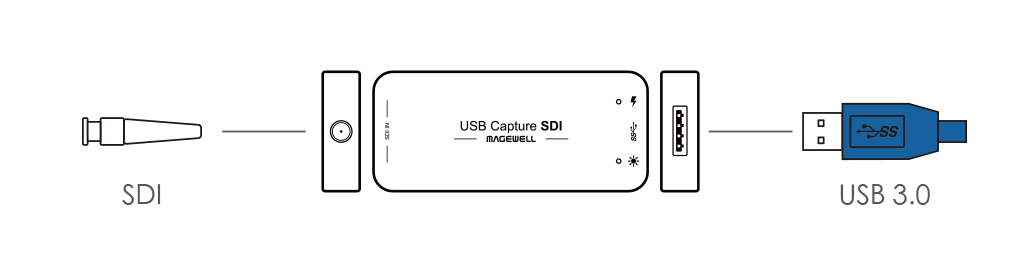
The Magewell USB Capture SDI is based on UVC (USB video class), UAC ( USB audio class ) STANDARD, without having to install drivers and settings.USB Capture SDI provides screen brightness, contrast, hue, saturation, and other options set by DirectShow “filters” dialogue box to set these options. Flexible & Friendly Features
-
-
- Connect multiple dongles to one machine
- Enable the up/down conversion of video resolution, frame rate and audio sampling rate
- Support brightness, contrast, hue, saturation, and other screen adjustment functions
- The HDMI video capture meets UVC standard, support YUV 4:2:2 (YUY2) or RGB 4:4:4 (RGB24) video output
- The HDMI video capture meets UAC standard and 48KHz PCM stereo audio output
- The video processing engine can be updated via firmware without changing the hardware.
- Automatically detect and de-interlace signals
-
How to use OBS Studio to record and stream along with Magewell capture devices – LINK
How to Use USB Capture Utility to Set the Capture Format – LINK
Interface Video Engine Signal Detection & Support Software Environment
Input Interface
• SD/HD/3G/2K SDI x1
• Support input resolution up to 2048×1080 pixels
Host Interface
• USB 3.0
8-bit video processing
Deinterlace
Cropping
Color Adjustment
Color Space Conversion
Up/down Conversion
Aspect Ratio Conversion
Mirror and FlipAuto Detection of Input Signal Format
OS
• Windows, Linux, Mac, Chrome OS
Driver and Firmware
• Driver Free, Updatable Firmware
Included Software
• USB Capture Utility, Capture Express
Compatible Software
50+
SPECIFICATIONS
Supported OS
- Windows
- Windows 7/8/8.1/10/Server 2008/Server 2008 R2/Server 2012/Server 2016 (x86 & x64)
- Linux (support x86, x64 & ARM architecture)
- Ubuntu 12.04/14.04/16.04/17.04/17.10/18.04 (x86 & x64)
- CentOS 6.5/7 (x86 & x64)
- Fedora 25/26/27 (x86 & x64)
- Red hat 6.5 and above (x86 & x64)
- Other Linux OS with kernel version 2.6.35 and above
- Mac
- OS X 10.9/10.10/10.11
- macOS 10.12 and above
- Chrome OS
Recommended OS (tested)
- Windows
- Windows 7 Ultimate/8.1 Enterprise/10 Enterprise/Server 2008 R2 DataCenter/Server 2012 R2 DataCenter/Server 2016 R2 DataCenter (x86 & x64)
- Linux
- Ubuntu 12.04/14.04/16.04 (x86 & x64)
- Ubuntu 17.04/17.10/18.04 (x64)
- CentOS 6.5/7.2 (x86 & x64)
- Fedora 25/26 (x64)
- Red hat 6.5 (x86 & x64)
- Mac
- OS X 10.9.5/10.10/10.11.2/10.11.3/10.11.4
- macOS 10.12/10.13.2/10.13.3/10.14.3/10.15
Supported APIs
- Windows
- DirectShow
- Wave API/DirectSound/WASAPI
- Linux
- V4L2
- ALSA
- macOS
- AVCaptureSession
- AudioUnit
Compatible Software
- Zoom
- Skype
- Mircosoft Teams
- GoToMeeting
- Gstreamer
- VLC
- OBS Studio
- XSplit
- QuickTime Player
- Any other DirectShow/V4L2/AVCaptureSession based encoding or streaming software
Input Interfaces
- MCX
- SD/HD/3G SDI
Host Interface
- USB 3.0
- compatible with USB 2.0
- compatible with USB 3.1 Gen 1
Input features
- Support for up to 2048×1080 input resolution
SDI Specific Features
- Integrated cable equalizer extending the cable length as follows:
- up to 330m for SD-SDI signals
- up to 190m for HD-SDI signals
- up to 150m for 3G-SDI signals
- Support for SD/HD/3Ga/3Gb/3Gb-DL/3Gb-DS standards
- Support for 2K (2048×1080) mode
- Support for RGB 4:4:4, YCbCr 4:4:4, YCbCr 4:2:2 color sampling
- Support for 10/12-bit color depth
- Support for extraction of SMPTE 352 payload identifier
- Support for up to 2 (mono) audio channels at 48KHz
- Support for extraction of audio formation information & channel status data
- Limited support of 3Gb-DS: only the first stream can be captured
- Limited support for capture of the first link of dual link interfaces:
- YCbCr 4:2:2 10-bit 1080p 50/59.94/60: captured as 1080i 50/59.94/60
- YCbCr 4:4:4 10-bit: captured as 4:2:2
- RGB 4:4:4: R/B sub-sampled
Video Capture format
- Support for capture resolutions up to 2048×1080
- Support for capture frame rates up to 120fps (Actual capture frame rate can be limited by the USB bandwidth and internal working frequency. Typical capture frame rates on the Intel USB 3.0 controller are as follows.)
- 1920×1080 YUY2 (up to 70fps)
- 1920×1080 RGB24 (up to 60fps)
- Support for YUY2 & UYVY 4:2:2 8-bit
- Support for RGB24 & RGB32 4:4:4 8-bit
- The default capture format is YUY2. More capture formats can be set using USB Capture Utility.
Video Processing Features
- Video processing pipelines with 160 Mpixels/s processing bandwidth
- Video cropping
- Video scaling
- Video de-interlacing
- Weave
- Blend top & bottom field
- Top field only
- Bottom field only
- Video aspect ratio conversion
- Auto or manual selection of input aspect ratio
- Auto or manual selection of capture aspect ratio
- Three aspect ratio conversion modes: Ignore (Anamorphic), Cropping or Padding (Letterbox or Pillarbox)
- Video color format conversion
- Auto or manual selection of input color format & quantization range
- Auto or manual selection of capture color format, quantization range & saturation range
- Support for RGB, YCbCr 601, YCbCr 709 color formats
- Support for Limited or Full quantization range
- Support for Limited, Full & ‘Extended gamut’ saturation range
- Video frame rate conversion
- Vertical flip and mirror
Multiple devices on one computer
- Support for connecting multiple USB devices to one system
- Support for setting the device serial number as the device name shown in the system using USB Capture Utility
SDK
- The USB Capture SDK provide functions including signal status extraction, capture configuration and real-time audio & video capture, etc.
Firmware Upgrade
- Multiple devices in one system can be upgraded simultaneously
LED Indicator
- Status LEDs indicate the working state of each channel:
- Pulsing slowly: idle
- On: input signal locked
- Off: input signal unlocked
- Double blinks: memory failed or FPGA configuration failed
Form Factor
- 92.2mm (L) x 40.2mm (W) x 12.3mm (H)
Accessories
- USB 3.0 cable
- MCX to SDI cable
Power Consumption
- 5V max current: ~0.5 A
- max power consumption: ~2.5 W
Working Environment
- Operating temperature: 0 to 50 deg C
- Storage temperature: –20 to 70 deg C
- Relative Humidity: 5% to 90% non-condensing
ACCESSORIES
INCLUDED