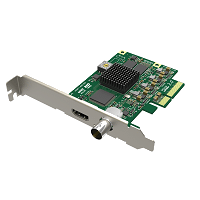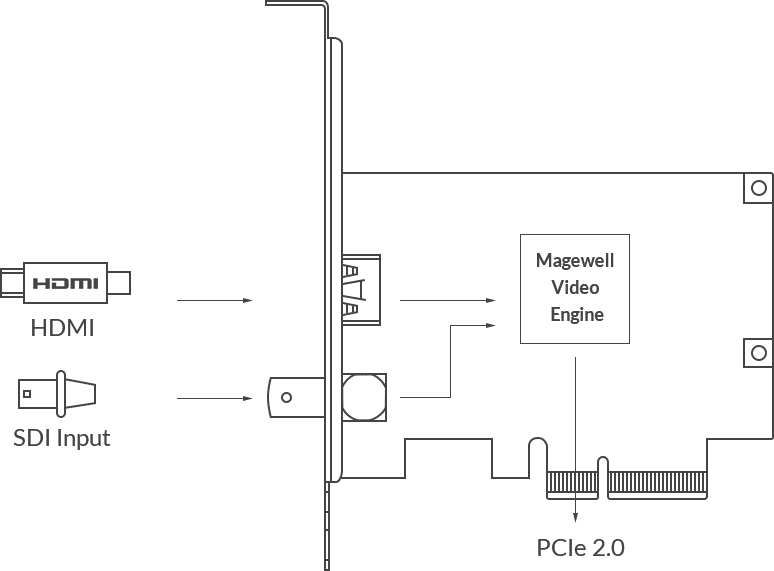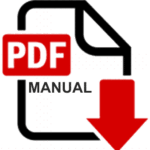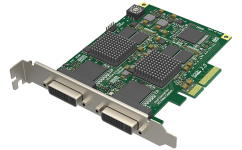Magewell Pro Capture AIO 4K
£499.00
Magewell Part Number: 11170 One-channel 4K capture card
- Captures one of the following
- SDI + embedded audio
- HDMI + embedded audio
- Support input resolution up to 4096×2160 pixels
Description
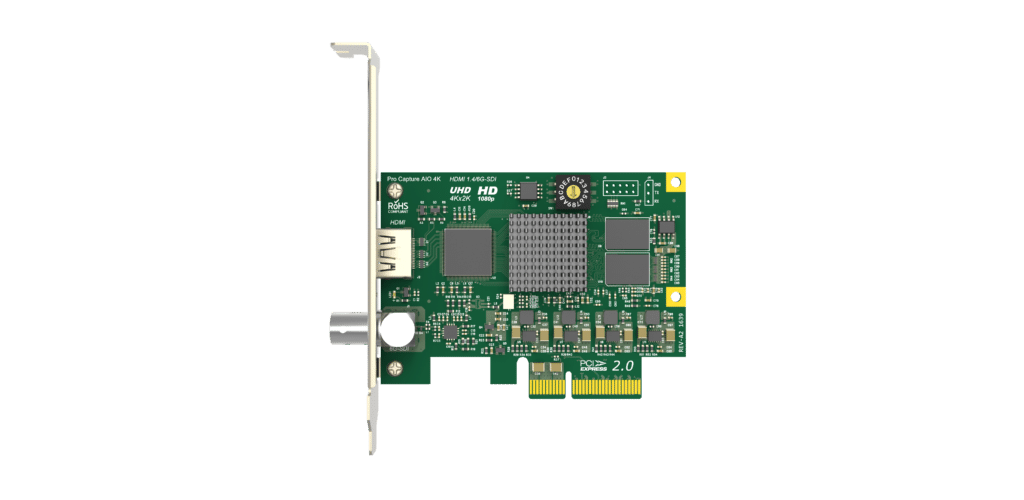 |
 |
The Magewell Pro Capture AIO 4K Capture Card is a powerful tool that allows users to capture high-quality 4K resolution video with embedded audio. Whether you’re recording, editing, or streaming, this PCI Express x4 capture card offers seamless integration with your computer. In this article, we’ll explore the features, specifications, and software compatibility of the Magewell Pro Capture AIO 4K Capture Card, as well as its benefits and potential applications.
Key Features and Specifications
The Magewell Pro Capture AIO 4K Capture Card is designed to deliver exceptional performance and versatility. It boasts the following key features and specifications:
Interface Specifications and Features
- Input Interface: HDMI x1, SD/HD/3G/6G SDI x1
- Support input resolution up to 4096×2160 pixels
- Host Interface: PCIe Gen2 x4
- Video Engine: 10-bit video processing
- Deinterlace, Cropping, Color Adjustment, Hardware Timestamp, Color Space Conversion, Up/down Conversion, Aspect Ratio Conversion
- SG-DMA Transmission mode for efficient data transfer
- Signal Detection & Support: Auto Detection of Input Signal Format, 3D HDMI, Time Code, Closed Caption
Software Environment
- Operating Systems: Windows, Linux, Mac
- Driver and Firmware: Universal Driver, Updatable Firmware
- Included Software: Capture Express
- SDK: Windows, Linux, and Mac SDK
- Supported Operating Systems: macOS 11.3 and later
- Supported Capture & Playback Software: Third-party capture/playback software required for video and audio capture
Other Notable Features
- Multiple Capture Streams: Capture multiple streams simultaneously
- Low Latency Mode: Achieve minimal delay for real-time applications
- Multiple Devices on One Host: Connect and use multiple capture cards on a single host
- Mounting Hole: Conveniently mount the capture card
- Continuously Work for 24hx7: Designed for extended, uninterrupted use
- High-speed Memory: Efficient data processing and storage
- LED Status Indicator: Visual feedback on device status
- Rotary Switch: Convenient control and configuration options
- 2-year Warranty: Peace of mind with manufacturer support
Drivers and Firmware
To ensure optimal performance and compatibility, Magewell regularly releases driver and firmware updates for the Pro Capture AIO 4K Capture Card. These updates address issues, add new features, and improve overall stability. Some notable updates include:
- Fix the issue of incorrect aspect ratio of some SDI signals.
- Add support for the front-end chip of SDI/HDMI of new hardware versions.
- Prolong the duration of HDMI HPD.
- Support for Pro Capture Dual SDI 4K Plus.
- Fix driver installation issues on certain Linux kernel systems.
- Fix issues with signal locking and driver installation on specific kernel versions.
- Add support for macOS 10.15.
- Add support for NV12 format signals.
- Optimize CPU usage.
- Fix issues with audio channel detection and RGB color quantization range.
- Added firmware for Pro Capture Dual SDI 4K Plus card.
- Fixed compatibility issues with certain GIGABYTE motherboard models.
Documentation and Support
Magewell provides comprehensive documentation and support resources for the Pro Capture AIO 4K Capture Card. These resources include:
- User Manual for Pro Capture Family: Contains detailed instructions for setup, installation, and usage of the Pro Capture AIO 4K Capture Card.
- Short FAQs about Pro Capture: Answers common questions and provides troubleshooting tips.
- Accessory: Low Profile Bracket included for flexible installation options.
Applications and Benefits
The Magewell Pro Capture AIO 4K Capture Card offers a wide range of applications and benefits for users in various industries. Here are some notable applications and benefits of using this capture card:
Video Production and Editing
Whether you’re a professional video producer or an aspiring content creator, the Pro Capture AIO 4K Capture Card enhances your video production and editing workflow. Capture high-quality 4K video with embedded audio directly into your editing software for seamless post-production.
Live Streaming and Broadcasting
For live streamers and broadcasters, the Pro Capture AIO 4K Capture Card is an invaluable tool. Capture and stream your content in stunning 4K resolution, providing your audience with an immersive viewing experience.
Professional Presentations and Conferences
The Pro Capture AIO 4K Capture Card is ideal for professionals who frequently deliver presentations or participate in conferences. Capture and record your presentations in 4K resolution, ensuring that every detail is preserved for future reference.
Security and Surveillance
Enhance your security and surveillance systems with the Pro Capture AIO 4K Capture Card. Capture and record high-resolution video from multiple cameras, allowing for detailed analysis and monitoring.
Medical Imaging
In the field of medical imaging, the Pro Capture AIO 4K Capture Card provides exceptional image quality and detail. Capture and analyze medical images in 4K resolution, aiding in accurate diagnosis and treatment.
The Magewell Pro Capture AIO 4K Capture Card is a powerful and versatile solution for capturing high-quality 4K video with embedded audio. With its robust features, software compatibility, and wide range of applications, this capture card is a valuable asset for professionals in various industries. Upgrade your video production, live streaming, presentations, security, and medical imaging with the Magewell Pro Capture AIO 4K Capture Card. Experience the power of 4K capture and unleash your creativity.
| Interface | Video Engine | Signal Detection & Support | Software Environment |
|---|---|---|---|
| Input Interface HDMI x1 SD/HD/3G/6G SDI x1 Support input resolution up to 4096×2160 pixels Host Interface PCIe Gen2 x4 | 10-bit video processing Deinterlace Cropping Color Adjustment Hardware Timestamp Color Space Conversion Up/down Conversion Aspect Ratio Conversion OSD SG-DMA Transmission mode | Auto Detection of Input Signal Format 3D HDMI Time Code Closed Caption | OS Windows, Linux, Mac Driver and Firmware Universal Driver, Updatable Firmware Included Software Capture Express Compatible Software 50+ |