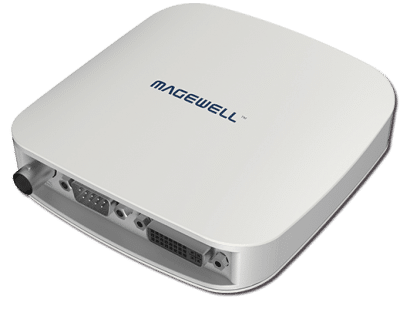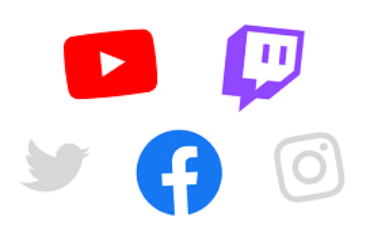Top 7 Magewell USB Capture Devices Review
Use better, Live better! Update your streamlines and be the part of the world where you can share every single memory of yours just with a single click! By now, you should just go and grab Magewell HDMI USB capture cards. Magewell USB Capture Devices are of top mark quality and amazingly user friendly.
A capture device is one that you can connect to your computer. After you connect it to the system, it uses the output signals from your camera, and convert the same into the digital form. Once they turn into a digital form, your computer can recognize them.
Magwell capture cards support single or multiple HDMI (High Definition Multimedia Interface) inputs and just are simple plug and plays. Just for you, we are conducting here a review, that’s going to help you to choose the best of Magewell USB capture devices. It’s going to suits you to thrive in the few!
1. Magewell USB Capture HDMI Plus-32040
The Magewell USB Capture HDMI -32040, is a compact single-channel HDMI video-audio capture card that allows you to record signals from PS4, Xbox One, graphics cards, and high definition cameras.
Video Processing:
Magewell USB Capture HDMI -Plus 32040, offers 8-bit and 160 megapixels video processing bandwidth with aided features such as deinterlacing, cropping, color adjustment, color space conversion Up/down Conversion, mirror and flip, aspect ratio conversion and frame rate control.
Interface and Audio Features
It has both inputs as well as a loop-through interface, which enables you to monitor the images while streaming or recording. Also, it offers different audio input and output functions. A 3.5mm audio interface allows you to capture analog audio from a separate audio device. This eliminates the need for an additional audio capture device. The 3.5mm headphones interface allows for playback of audio.
Software Utility-V3
This video grabber includes USB Capture Utility V3, a software which enables the device to function advance and helps you to gain more control over the device, such as resolution and frame rate setting, vertical flip and mirror, color space conversion, extraction of HDMI information, cropping, EDID (for customizing timing parameters) and more.
Compatibility
Magewell USB HDMI-32040 shows compatibility with more than 50 software. It is compatible with Windows, Linux, and Mac OS X and with most popular professional third party software for streaming, recording, video conferencing, etc. Furthermore, it works plug-and-play and can be operated 24 hours a day, seven days a week.
Resolution
When it comes to resolution, no device can beat the best features that this capture device gives you. It gives you the ability to connect at 4K resolution and gives the best quality video signals. With 4K in your access, you will never worry about the video quality.
Specifications:
| Weight | 0.44 lb. |
| Resolution | 4096 x 2190 |
| Processing | 8-bit |
| Host Interface | 3.0 |
Pros:
- Compatible with more than 50 software
- Firm support
- Plug and play
- Versatile functions
Cons:
- With USB 2.0, the real-time frame rate is reduced
2. Magewell USB Capture HDMI 4K Plus-32090
The USB capture devices can be used in a variety of industries, including sports and live events broadcasting and recording, video conferencing, medical imaging, and surveillance. Here is Magewell 32090, a one Channel USB 3.0 Capture HDMI 4K Plus device that allows you to connect many different electronic devices to your computer.
Audio Phase
Magewell USB Capture HDMI-4K Plus connects to your computer over a USB interface 3.0 and lets you capture up to a 4K DCI resolution signal with embedded audio via an HDMI 2.0 input. It allows you to capture devices directly to your Windows, Mac, Linux, or PC. For local monitoring, it features an HDMI loop-through, and 3.5mm audio input and output for audio captures.
Status LEDs
This capture card offers a status LED for displaying the input status with modes: idle, input signal locked, memory failed, or FPGA configuration Status. Follows are LEDs indicators, leveling each channel:
- Slow blinking: inactive
- On: Input signal locked
- Of f: Input signal unlocked
- Double blinking: memory fails
Resolution
Magewell USB Capture HDMI-4K Plus supports resolution up to 4096×2160 and connects to any computer via the USB 3.0 interface. We know that 4K is considered as the best resolution nowadays with the best quality picture quality. So, when you connect to 4K, it means that you have access to the best resolution.
Compatibility
The more options to attach, the better we will consider the device. With more options to support, you will rest assured about your capture device that it will work with all devices without any issues.
It shows compatibility under Windows, Mac, or Linux operating systems. It is compatible with RGB and YUV signals at 8, 10, or 12 bits and supports capturing up to 120fps depending on the resolution and capacities of the system in which it is connected. It has an HDMI thorough loop that analogs input and output of 3.5mm.
Specifications:
| Weight | 0.525 lb. |
| Resolution | 4096 x 2160 |
| Processing | 8-bit |
| Host Interface | 3.0 |
Pros:
- High memory speed
- Three years warranty
- Connects to multiple devices
- Status indicators
Cons:
- Sometimes doesn’t
3. Magewell USB Capture HDMI Gen 2
Stream Live to Facebook or Video conference with Skype. Live with Livestream Studio or Wirecast on your laptop, all by using the simple and steady: Magewell USB Capture HDMI-GEN 2, which record and stream an HDMI signal via USB 3.0 and accepts resolutions of up to 1920 x 1200 at 60 p.
Features
There are certain features through which HDMI Gen 2 rocks! Among them is hardware scaling and deinterlacing, frame-rate conversion, plug-and-play using existing drivers, backward compatibility with USB 2.0, onboard RAM for stream buffering, capture footage in real HD, support UVC protocol, Up/down Scaling, image control, various output color spaces, and firmware upgrades.
Trouble Shooting Mechanism
This capture card offers an excellent one-click troubleshooting feature. Hence, if ever you run into any trouble, this device captures all the relevant information for technical support, making it easier than ever to start things up and running once again.
24/7 Worker
Magewell USB Capture HDMI –Gen 2, stays long with you. Nothing matters if you have to work long with your capture card. It’s always there to help you because it is based on working continuously for 24/seven. Furthermore, it offers multiple device connections on a single host. It comes up with a 1-year limited warranty.
Compatibility
HDMI Gen 2 is highly compatible with all the devices because it uses the existing drivers on your computer. It works with more than 50 software that supports those drivers. Also, it can determine input video format, Hence, converts the video to its specified output size and frame rate.
Thus, there are many people who have issues in connecting their device with the capture cards. However, with this card in your access, you will never worry about the system settings and will connect the device with the ease that you need.
Specifications:
| Weight | 0.4 lb. |
| Resolution | 1920 x 1200 |
| Processing | 8-bit |
| Host Interface | 3.0 |
Pros:
- Automatic input signal detection
- Plug and play
- No drivers required
- Designed to work long
Cons:
- It warms quickly
4. Magewell USB Capture SDI-4K Plus-32100
Looking for the best USB video capturing cards! Here goes Magewell with its prime model: 4K Plus-32100. SDI 4K plus-is compact, easy to use with leading features, video grabber which users would love to buy! Let’s get to its main features.
Features:
It’s a one-channel SDI 4K Plus-USB capture card that connects to your computer over a USB 3.0 interface. It signals up to 6G with analog audio output and input and helps you to capture up to a 4K DCI resolution signal (4096 x 2160).
Video Processing:
This video grabber processes the video with its 8-bit video processing engine. The engine channels with 640 Mpixels processing bandwidth. It offers many features, Hence, aid the users with video color format conversion, video frame rate conversion, video cropping, scaling, deinterlacing, Up/down Conversion, Aspect Ratio Conversion, and Mirror and Flip.
The best thing is about the processing frames speed of this capture card. It has the ability to process as much as 30 frames per second. The SDI interface of this capture card is one of the latest ones and allows it to process the best framing quality.
Multiple Access:
It helps you to connects multiple units to your one system. It happens due to its quality of setting the device serial number in the computer system that is being used by the USB Capture Utility.
Audio Features
Magewell USB Capture SDI-4K Plus-32100, possess an audio output Interface of 3.5 mm audio jack for Line Out and input Interface of 3.5 mm audio jack for Line In. Due to its analog audio features, no extra audio recording device is required.
Compatible
When it comes to the systems that this device supports, you will never regret your decision for buying it. This capture card has the ability to connect to almost all OS that is available right now. It will work the best on Windows, Mac, Linux, and even Chrome OS. So, you will never worry about the type of OS that you run in your system.
Specifications:
| Weight | 0.56 lb |
| Resolution | 4096 x 2160 |
| Processing | 8-bit |
| Host Interface | 3.0 |
Pros:
- High performance
- Rock-hard support
- Holds a carrying case
- Ultra-portable
Cons:
- Sometimes streaming issue occurs
5. Magewell USB Capture-DVI Plus- 32080
The Magewell USB Capture DVI Plus-32080 is an adjustable audio-video capture card that connects to your computer via a USB 3.0 interface and assists a variety of input video formats. Thereby fulfilling your demands to capture versatile video signals into your computer.
Key Features
Magewell DVI Plus, help users with its multiple key features. Manual selection of video input source, auto-scan of video input sources, auto-selection of linked audio input source, and manual selection of audio input source are among some of the features which users are getting advantage of.
Its input video resolutions up to 2048×2160 with 225 MHz HDMI receiver. It is adaptive to HDMI equalizer supports cable of 100′ length.
Wide Signals Range
By using Magewell USB Capture -32080 with its adapters and breakout cables, you can capture all that you want. It supports a built-in DVI-input, which aids in capturing: component video + audio, VGA + audio.
DVI-I, DVI + audio, analog audio by itself, as well as HDMI video with its embedded audio. Hence, a wide range of signals can be captured with this video grabber.
Supporting Software
Capture DVI Plus-32080 has a wide range of supporting software. It supports Windows, Mac, and Linux and can be used with select Chrome installations. With resolutions up to 2048 x 2160 and a frame rate of 120 FPS, a wide variety of video formats can be supported.
Indicators
It carries LED indicators that help you to determine the working state of each channel. Each signal indicates a particular working mode. The working manner is:
- Slow pulse rate: idle
- On: input signal locked
- Off: input signal unlocked
- Double blinks: memory failed
USB port
We know that there are fewer people who are still using the old 2.0 interface of USB connections. Many people have now shifted towards the new and improved USB connection port. With more speed, improved connection, and safety, people prefer USB 3.0 more. However, there are still some people that are using the old 2.0.
To keep both types of users in minds, Magewell made this adapter with 3.0 USB interface. So, both type of users can join and connect to the system with ease.
Specifications:
| Weight | 0.95 lb |
| Resolution | 2048 x 2160 |
| Processing | 8-bit |
| Host Interface | 3.0 |
Pros:
- Support multiple software
- Three years limited warranty
- Bears LED status indicator
- Ultra-portable
Cons:
- Performance is not good with Window 7
6. Magewell USB Capture-AIO-32110
The world progresses with technology, and technology is the aid of modern devices. Among those gadgets is the Magewell USB Capture AIO-32110, a video grabber that provides an easy way to store, connect and stream online, all of your thoughts and memories which you want to share with the world!
Compatibility
Magewell USB AIO-32110 is an audio-video capture card with a 12-bit processor that supports the USB 3.0 interface. It shows compatibility with Windows and Linux systems. It is also compatible with various editing apps, like:
Adobe Flash Media Encoder, VLC, X-Split, Microsoft Media Encoder, Wire-cast, Virtual-Dub, OBS, V-Mix, and Vid-Blaster.
AIO-32110 has a processing engine that processes the video with 160 MPs bandwidth. It offers various features to aid its users. Among them are video scaling, video cropping, video deinterlacing with weave, the top field only, the bottom field only, and blends top & bottom field.
It also supports Video Color Format Conversion, Video Aspect Ratio Conversion, Video frame rate conversion, and vertical flip and mirror.
Multiple Device Connections:
USB Capture AIO-32110, aids in connecting multiple USB devices to a single PC. AIO capture card do it by setting the device serial number in the apparatus that is using the USB Capture Utility.
USB port
When it comes to connection, you will find this one to connect with all common USB types. It has an interface of USB 3.0 and will connect to a wider range. This capture device with connect with USB version 2.0, 3.0, or even to the latest version, i.e. 3.1 Gen 1.
Best working
If you want to achieve the best from your capture device, make sure that you take proper care of it. For this device to work on its optimum, you must keep it between 0 to 45 degrees Celcius. When you use it with care, it will work for a longer period of time.
Resolutions
When it comes to resolution, we know the best we had is 4K resolutions. However, in most cases, even 2K resolution is enough and will give you the ideal video quality. So, this one is slightly lower when it comes to resolutions, and offers you 2K video resolutions.
LED Indicator
It owns the LED status indicator, which indicates the working state of each channel. Each state has a particular meaning. This goes like:
- Pulsing slowly: idle
- On: input signal locked
- Off: input signal unlocked
- Double blinks: memory failed
Specifications:
| Weight | 1.22 lb. |
| Resolution | 2048 x 2160 |
| Processing | 12-bit |
| Host Interface | 3.0 |
Pros:
- Works with multiple software
- Simple plug and play
- Owns a carrying case
- Rock-hard support
Cons:
- It lacks good performance without USB 3.0
7. Magewell USB Capture SDI Plus-32050
The Magewell USB Capture SDI-32050 is a 2K capture card that connects to your computer via the USB 3.0 interface. It allows you to monitor the screen while streaming online because of loop-through BNC input-output. For capturing audio directly with no picture, it features a line-in audio input. You can also take the audio out from the SDI stream.
Features
USB Capture SDI Plus shows the maximum input resolution up to 2048 x 1080. This is the rate at which it delivers the captured videos to the system. It captures the signal of 2K SDI from a wide variety of devices, including high definition cameras, gaming consoles, and others.
It can be used in several industries, such as live events broadcasting and recording, sporting, video conferencing, medical imaging, and so on.
LED Indicator
LED indicator is one of the prime features, Magewell offers in its video grabbers. USB capture SDI Plus, being one of Magewell’s product owns Status LEDs. Their function is to indicate the working state of each channel. The indicators indicate follow working state:
- Slow pulse rate: idle
- Double blinks: memory failed
- On: input signal locked
- Off: input signal unlocked
Multiple Devices on One System
This model of Magewell provides support for connecting multiple USB devices to one computer. This is done when a serial number is saved in the system using USB capture utility software. Also, this model offers three years limited warranty.
Utility Software
To enable advanced functions, this model offers software that, in addition to these features, provides you with good control over the device. By having good command, you gain control over many of its features, such as color space conversion, vertical flip, and mirror, EDID, cropping, and so much more!
Resolution
When it comes to the resolution that this capture device supports, 32050 will never disappoint you. Although it is not the best 4K that everyone praises and grants it the number one, still 32050 gives you up to 2K resolution. You will get a clear video quality.
Video quality
This SDI comes with 3 Gbps SDI. It will capture video for you at a quality of up to 1080p60. You don’t need any extra routing equipment, and it will work the best in the same device.
Compatible
In terms of OS support, this one matches the quality like other capture cards from Magewell. It will connect to all major OS like Windows 7 and above versions of Windows, and even other versions newer than 2008. It also connects well to all common versions of Ubuntu, Linux, Mac OS, Chrome OS, and others. Thus, you will worry about the type of OS that your system has and whether it supports it or not.
Specifications:
| Weight | 0.41 lb |
| Resolution | 2048 x 1080 |
| Processing | 8-bit |
| Host Interface | 3.0 |
Pros:
- Compatible with 50+software
- Plug and play device
- Works 24-seven
- Rock-hard support
Cons:
- Little pricey
Conclusion
We personally like video grabber Magewell USB Capture HDMI Gen 2 the most. It has all the features that the best capturing device should have. If you want to try other brands of it, then Magewell USB Capture HDMI 4K Plus-32090 is another best option, which you can go for!
Almost all the models of Magewell USB capture devices are covered in this review so that you go for the best. Furthermore, each of these devices is best in its categories. Hence, it goes for the one that matches your need. To conclude, I tried to keep things simple. At this time, if you have more questions, feel free to ask.