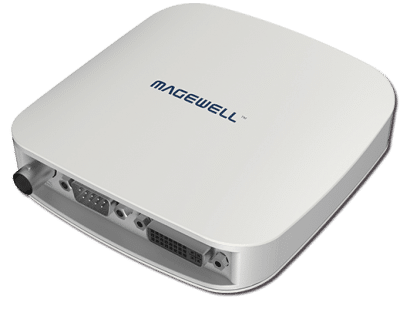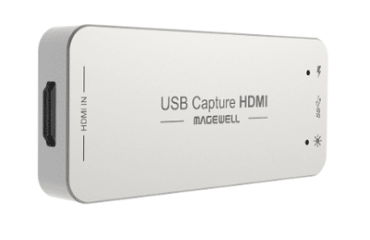10 Best USB Video Capture Devices Review

Portable video grabbers provide live captures through a USB connection to the PC or laptop. There are countless technical options for doing this, and comfort is in having the best USB video capture device.
So, what does this mean for you?
USB video capturing devices help you in capturing audio and video signals so you can edit games on your computer, upload footage to YouTube or stream to websites like twitch.tv and Ustream, etc.
Here’s why we are holding a review for 10 best USB video capturing devices so that it becomes easy for you to purchase the best deal.
1. Magewell USB Capture SDI-4K Plus-32100
You asked for the best USB video capturing device and here is the Magewell with its latest model 4K Plus 32100. A compact, easy to use with leading features-SDI 4K plus-is the prime priority of the users. Let’s see what this device is offering us.
Key Features
The one channel Magewell USB Capture SDI 4K Plus connects to your computer over a USB 3.0 interface. Thus, it signals up to 6G with analog audio input and output, and lets you capture up to a 4K DCI resolution signal (4096 x 2160).
Video Engine
Video engine offers 8-bit video processing that channels with 640 Megapixels processing bandwidth. It features video cropping, scaling, and deinterlacing.
Moreover, it comes up with video aspect ratio conversion, video color format conversion, video frame rate conversion, Up/down Conversion, Aspect Ratio Conversion, and Mirror and Flip.
Access to Multiple Devices
It connects multiple units to one system. This is due to its quality of setting the device serial number in the computer system that is using the USB Capture Utility.
Analog Audio Features
This USB capture device has an audio input Interface of 3.5 mm audio jack for Line-in and Output Interface of 3.5 mm audio jack for Line Out.
Specifications:
| Weight | 0.56 pounds |
| Resolution | 4096 x 2160 |
| Processing | 8-bit |
| Host Interface | 3.0 |
Pros:
- Extreme performance
- Ultra-portable
- Rock-hard support
- Possess a carrying case
Cons:
- Limited support of 3Gb-DS. Only the first stream can be captured.
2. Magewell USB Capture HDMI- 4K Plus- 32090
Owns a DVD from a family event or reunion and you want to share it by posting it on your website. Moreover, you’ve saved some great movies and TV shows on your DVD and want to play them back on your iPad. Magewell USB Capture can connect and capture video to your Mac or PC from any device that has HDMI output.
Key features
This product of Magewell captures HDMI with embedded audio and extracts its output via microphone. It can capture videos from the newest game boards such as PS4 Pro, and XBOX One Magewell 32090 supports HDMI input of 2.0, 4Kp60 4:4:4.
This product supports loop-through resolution up to 4096×2160 pixels. So, it has an auto-detection mechanism of input signals.
Analog Audio Features
HDMI-32090, along with video capture format, also features the function of USB audio cards. It supports recording the playback audio of the computer.
It has an audio input and output interface of 3.55 mm stereo mini-jack line in and lines out.
Video Processing Features
Magewell HDMI Plus -32090, processes the video with 640 Megapixels bandwidth. Video cropping, video scaling, and video deinterlacing are highlighting traits. Thus, it offers detailed features in video aspect ratio conversion, video color format conversion, video frame rate conversion with a vertical flip, and mirror.
Indicators
This model of Magewell’ provides you with ED (education) indicator. So, this helps in indicating the working state of each channel. Each indicator indicates the following:
Pulsing slowly Idle
On Input, signal locked
Off Input, signal unlocked
Double blinks Memory failed
Specifications:
| Weight | 0.525 pounds |
| Resolution | 4096 x 2160 |
| Processing | 8-bit |
| Host Interface | 3.0 |
Pros:
- High-speed memory
- 3- year warranty
- Multiple devices on one host
- Continuous work for 24/seven
Cons:
- It does not pick a 4K signal at 30 FPS
3. Magewell USB Capture-DVI Plus- 32080
The Magewell USB Capture DVI Plus is a flexible external capture card that connects to your computer via USB 3.0. As a result, it supports a variety of input video formats. Hence fulfil your demands to capture a variety of video signals into your computer.
DVI-Input Mechanism
Now you can capture DVI-I, DVI + audio, VGA + audio, component video + audio, analog audio by itself, as well as HDMI video with its embedded audio, all with, capture DVI Plus that supports a built-in DVI-input. Just by using the included adapters and breakout cables, you can capture what you want.
Supporting Systems
The Capture DVI Plus supports Windows, Mac, and Linux and may be used with select Chrome OS installations. A variety of video formats are supported with resolutions up to 2048 x 2160 and frame rates up to 120 FPS.
Features
Magewell DVI Plus capture is there to help you with an auto-scan of video input sources, manual selection of video input source, auto-selection of linked audio input source, manual selection of audio input source. Moreover, it has also support for input video resolutions up to 2048×2160.
It comes with 225 MHz HDMI receiver and is adaptive to HDMI equalizer supports cable which lengths up to 100″.
It supports the extraction of audio formation information & channel status data, extraction of video timing information, extraction of 3D format information. So, it supports Side-by-Side Half, Top-and-Bottom, Frame Packing 3D mode also.
LED Indicator
The status of LED indicators indicates the working state of each channel:
Pulsing slowly: idle
On: input signal locked
Off: input signal unlocked
Double blinks: memory failed
Specifications:
| Weight | 0.95 pounds |
| Resolution | 2048 x 2160 |
| Processing | 8-bit |
| Host Interface | 3.0 |
Pros:
- Supports Window, Linux, and Mac SDK
- Comes with three years warranty
- Possess LED status indicator
- Ultra-portable
Cons:
- Not that good with window seven as it is with window 10
4. Magewell USB Capture-AIO-32110
The era of VHS tapes is winding down, and after three decades, there is a lot of video content to transfer for modern playback devices. What’s more, any video stored on magnetic tape has a limited life span and worsens over time. So, Magewell USB Capture AIO-3210 provides an easy way to bring those precious memories into iTunes or your Windows Media Player library.
Features
A 12-bit audio & video capture or playback device that supports USB 3.0, and allows you to capture 12-bit HDMI or analog audio is none other than the USB Capture AIO from Magewell, that is compatible with Windows and Linux systems.
The USB 3.0 host interface is directly compatible with various editing applications such as VLC, Virtual Dub, OBS, X Split, v Mix, VidBlaster, Wirecast, Microsoft Media Encoder, and Adobe Flash Media Encoder.
Video Processing
AIO-3210 processes the video with 160 MP/s bandwidth. It features video cropping, video scaling, and video deinterlacing that comes with weave, blends top & bottom field, the top field only, and bottom field only.
It also assists in Video Aspect Ratio Conversion, Video Color Format Conversion, Video frame rate conversion, and vertical flip and mirror.
Multiple Devices on One System:
Capture AIO support for connecting multiple USB devices to one system by setting the device serial number in the system that is using the USB Capture Utility.
LED Indicator
USB Capture AIO-3210 comes up with LED indicators that indicate the working state of each channel. Each mode has a special meaning.
Pulsing slowly: idle
On: input signal locked
Off: input signal unlocked
Double blinks: memory failed
Specifications:
| Weight | 1.22 pounds |
| Resolution | 2048 x 2160 |
| Processing | 12-bit |
| Host Interface | 3.0 |
Pros:
- Works with all capture& streaming software
- Plug and play device
- Posses a carrying case
- Firm support
Cons:
- Performance issue without USB 3.0
5. Elgato USB-Analog Video Capture Device
Elgato Video captures assists you in converting analog video to digital format. This gives you extreme flexibility as to how you utilize the captured video, without jumping through the hoops of manual file format conversions. So, simply plug your playback device into the input of the device, and capture.
Features
Elgato capture device is perfect for digitizing old home movies. It is compatible with NTSC, PAL, PAL/60, and SECAM signals.
Moreover, it provides a free download of Elgato Video Capture software for Mac and Windows which features basic video editing tools, allowing you to trim unwanted footage away.
Compatibility
When it comes to video, there are so many standards out there that things can quickly get confusing. What we like is that this offering from Elgato only uses H.264. As the one true universal standard on the market, it’s just close to 100% compatibility, and you can purchase.
Easy to Use
It was never easier to convert videos from your camcorder to iTunes ready file. You just have to attach this device to your system or PC. So, just plug the device in to the system, adjust the ports, and you are ready to use it. Thus, the software that you want to install will guide you at each step. As a result, you can edit it with ease.
USB 2.0 interface
USB 2.0 interface delivers a high speed of 480Mbps bandwidth to ease the real-time audio and video encoding and provides, adjustable, plug-and-play capabilities for convenient connections to your computer.
Specifications:
| Weight | 0.475 pounds |
| Resolution | 640 x 480 |
| Processing | 10-bit |
| Host Interface | 2.0 |
Pros:
- Simple and steady
- Versatile functions
- Best software
- Easy to install
Cons:
- Compatible with Mac OS and Windows 7 only.
6. Audio Video Capture Cards HDMI to USB 2.0
A sleek piece of kit which U-tubers are reviewing most these days is audio-video capture card HDMI to USB 2.0. It is easy to carry, has superior performance, superior compatibility, simple installation, and many other features. Let’s have a look.
Connection and Operation
Here you go with the simple plug and play the game of HDMI audio-video cards. The small size capture card directly leads the USB cable to avoid unnecessary connections. Just connect the signal source to the HDMI input of the video capture with the HDMI cable. Now connect the computer to the USB port with a USB cable.
The OS is there to run. Select “add new sources”, click on “video capture device”, set the size of the image and choose “studio mode”. Moreover, click the “start recording” button. Thus, making videos was never easier before.
Features
The audio-video HDMI capture can capture both HDMI video and audio, sending audio and video signals to computers and smartphones for preview and storage. It is suitable for most software such as VLC, OBS, Am cap, etc. Its max resolution is 1920x 1080 @30Hz.
It shows wide compatibility by supporting Windows, Android, and Mac OS. Its standard cable supports input of up to 15 meters.
This card also aids the users with its help friendly customer services. You can contact their customer team freely, and they will make you satisfied.
Preview
Shoot and produce within your favorite tools, record videos directly to the hard disk with no lag, just with audio-video capture cards. Thus, we use them widely for high definition acquisition, teaching recording, medical imaging, etc.
Plug and Play
This capture card does not need to install a driver nor any external power supply, so you can use the built-in functions of the current software to get a seamless experience. Because the device is compatible with most third-party apps, it is very simple. Hence, just plug and play it.
Specifications:
| Weight | 0.81 pounds |
| Resolution | 3840×2160 |
| Processing | 10- bit |
| Host Interface | 2.0 |
Pros:
- Simple plug and play
- Compact and portable
- Affordable and available
- Captures both HDMI audio and video
Cons:
- Sometimes overheating issue occurs
7. Y & H-HDMI Video Capture Card- 4K Screen Record USB3.0
Based on the high-speed USB 3.0 technology, Y & H–HDMI capture card can stream your HD game, or other HD video sources easily. So, this recorder is one of the best ones when it comes to record in 4K.
Easy to install
Easy to install with no drivers it is truly plugged and play. It is best for game recording, meeting recording, and live streaming. Thus, you need not to worry about anything.
Compatibility
It is compatible with software like OBS Studio, Windows Media Encoder, Adobe Flash Media Live –Encoder, Real Producer Plus, and Pot player, etc. Therefore, the recorder has development interface compatibility with DirectShow, DirectSound, V4L2, ALSA, and OS X.
The compatible devices of Y &H HDMI 4K are Game console with HDMI input only, such as Xbox One, PS4, Wii, Nintendo Switch, etc. It also works with digital camera camcorders, not GoPro or other action cameras.
Easy to Use
You can also use it for video conference, game collection, multimedia teaching scenario, etc., it has superior performance and compatibility than the previous versions.
Hence, it is just a plug and play the game. So, there is no need to install any driver, you can use any 3rd party software to capture or stream your HD game, or other HD video source.
Streaming
Y & H Capture Card has provided us with a fast, familiar, and affordable way to share content in the conference room and into online meetings.
No software is required; it is easy to connect, simply connect a laptop or tablet via HDMI to start sharing. With Y H HDMI Game Capture Card, you can record the game more easily. Add your voice to the game through Mic. And share it to social networking sites. Let more gamers know you.
Specifications:
| Weight | 2.4 Pounds |
| Resolution | 1920 x 1080 |
| Processing | 10 -bit |
| Host Interface | 3.0 |
Pros:
- Easy to use
- Compatible
- LED light indicator
- Simple set up
Cons:
- Instructions are poorly translated.
8. Blackmagic Design Ultra Studio Mini Recorder
The new Ultra Studio 4K Mini model is a portable Thunderbolt 3 capture and playback solution packed with the latest broadcast technology. This Mini Recorder allows you to capture an SDI or HDMI camera signal and transfer it to your computer for editing and other applications.
Thunderbolt technology
Built on revolutionary Thunderbolt technology, Ultra Studio has a blazingly fast 10 Gb/s connection that’s up to 20 times faster than USB 2.0. So, Thunderbolt ensures a low reaction rate and highly accurate time synchronization for the highest quality capture and playback.
Its connection powers the mini recorder so you can run from a laptop battery without the need of any power connection. It also models an AC power connection, perfect when working in studios.
The new Ultra Studio 4K Mini model even provides 45W trickle power via Thunderbolt 3 to the connected computer, so it stays charged when connected.
Quality
Now you can handle any job your client presents to you, from TVC to feature films. Ultra-Studio operates with both compressed and uncompressed video. So, that it can handle anything, and you’re not locked into a single codec quality.
Compatibility
It is fully compatible with all the video software as all files are open standard DPX and QuickTime format. You can develop your custom solutions with developer SDK and Quick Time API.
Design
Ultra-Studio 4K features elegant front panels with integrated color LCD and fast control buttons, with the rear panel using industry-standard BNC and HDMI connectors for video connections.
It is also designed for portability and can be used as a stand-alone on a desktop. That means they have very low visual impact when placed on a desktop as it compact at only ⅓ of track width, and you can fit up to 3 of them in a single rack unit size!
Specifications:
| Weight | 0.33 Pounds |
| Resolution | 1080×1080 |
| Processing | 10- bit |
| Host Interface | 2.0 |
Pros:
- Ultra-portable
- Thunderbolt technology
- 12 months warranty
- Elegant design
Cons:
- The box is a little heavy.
9. Easy day Easy Capture DC60 – USB 2.0 Video Capture Adapter
You want to convert your old videotapes into a digital format only if there is an easy way! Then easy day capture-DC60 is the simple way to convert those old tapes into digital. Simply connect the capture DC60 to your VCR, pop in a tape, hit ‘play,’ and you’re done!
Features
The Easy CAP USB 2.0 can capture High-quality video and audio file direct by USB 2.0 interface. It includes easy to learn video editor software.
To work, you just require a USB 2.0 interface and need no other power. It supports Brightness, Contrast, Hue, and Saturation control. It can capture audio without the sound card. Furthermore, it supports all the formats.
Plug and Play
It is highly plugged and play. There is no need to use disk drivers window can easily install OEM drivers. Just plug in the cable to your PC slot, and the easy cap is ready for easy capture.
Software
Easy Capture-DC 60 encloses expert video editing software that provides the best editing functions for you. The video editing software makes editing and shooting movies, a fun job. It also helps newbies to finish stylish movies in only three steps. High-speed rendering and real-time performance mean less time waiting and more time creating. By the way, you can create many special effects and clip video files.
Specifications:
| Weight | 0.16 Pounds |
| Resolution | 720 x 480 |
| Processing | 32 & 64 bit |
| Host Interface | 2.0 |
Pros:
- Highly portable
- Best for beginners
- Plug and Play
- Good compatibility
Cons:
- Sometimes certification keys don’t work
10. Hauppauge USB-Live2 Analog Video Digitizer
Watch, capture, or live record videos all by using USB-Live2 which connects to any video source. Moreover, it brings the video into your PC over USB.
Features
The Hauppauge USB Live2 video capture is a great choice for connecting your VCR, camcorder, or video to your computer without the hassle of opening the case. Equipped with composite s-video ports, it can conveniently turn the analog video into digital format, with 30 digital images per second over the USB bus.
It has both Windows and Linux drivers. Furthermore, it has Indicator LEDs that show when the USB-Live2 is powered on and when a video signal is present.
Software
Still having the support of up to 720×480 video format size, the included software can help you grab still video images in adjustable high-resolution modes, saving your highlights on the hard disk.
And with the detachable design, you can leave the cables connected to your A/V source while moving the Hauppauge Haup610 to a different computer. Hence, it gives you max ease.
Easy to Use
USB-Live2 gives you the easiest way to record your old VHS videotapes. Just plug the USB-Live2 into the USB port on your PC, plug the video cables into your VCR or camcorder and you’re ready to record your old videotapes to your PC.
Conferencing and Publishing
Now you can do video conferencing on your PC or laptop with the help of USB Live 2. The exclusive Win TV Snapshot, a software application of USB Live2, also features desktop publishing. As a result, you save JPEG video images.
Specifications:
| Weight | 0.4 Pounds |
| Resolution | 720 x 480 |
| Processing | 24- bit |
| Host Interface | 2.0 |
Pros:
- Easy to afford
- Indicator LEDs
- Removable A/V cables
- Portable
Cons:
- Sometimes only work in 1.0 port
Conclusion:
Here our guide for best USB video capture devices comes to an end. So, we started from the top 10 USB video capture reviews.
Hence, we personally love the Magewell Capture Devices, the most for flexibility, features and functions. It has all the features that the best capturing device should have. Moreover, if you want to try other brands, Blackmagic Design Ultra Studio Mini Recorder and Elgato USB is also a good option.
We mentioned a few so that you will decide easily. However, each of these devices is best in their categories. That goes for the one that matches your need. To conclude, we tried to keep things simple.