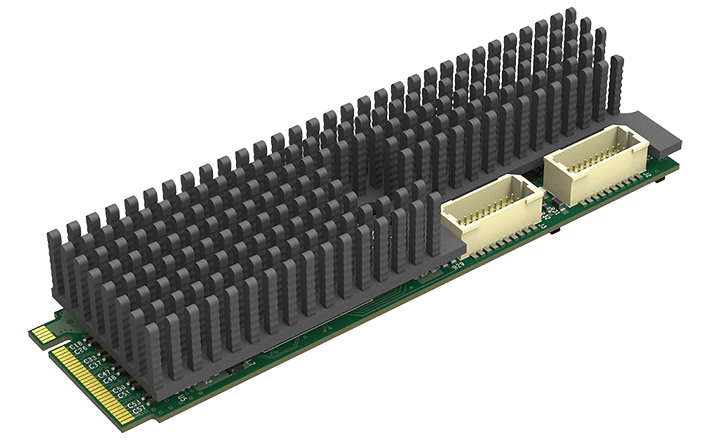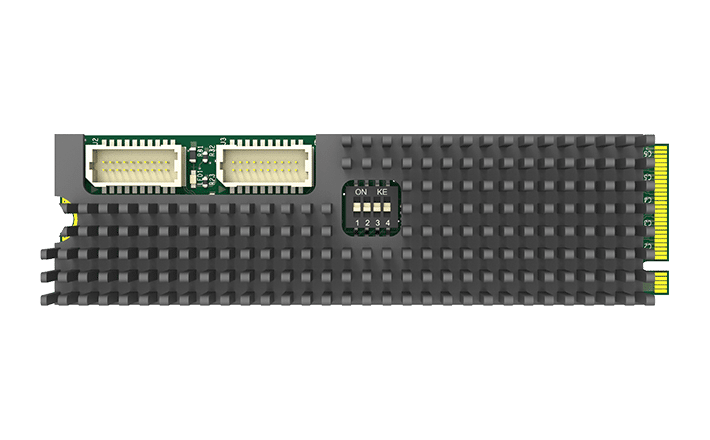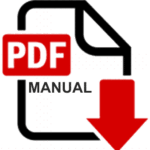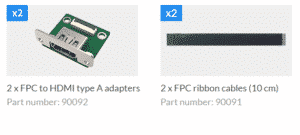Magewell Eco Capture Dual HDMI M.2
£299.00
Magewell Part Number: 11510 Two-channel 2K capture card
- 2-Ch HDMI 2K Capture Card for PC/Linux
- 2 x HDMI Inputs
- Small Form Factor M.2/PCIe 2.0 Interface
- Up to 2048 x 2160 Resolution Per Input
Description
Magewell Eco Capture Dual HDMI M.2: A Comprehensive Review
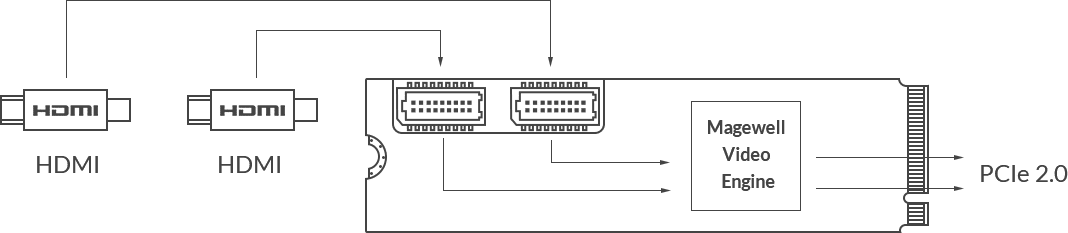
In the world of video production and live streaming, capturing high-quality footage is of utmost importance. One device that has gained significant popularity in this regard is the Magewell Eco Capture Dual HDMI M.2 card. This powerful capture card allows users to simultaneously capture two HDMI input sources, providing exceptional video and audio quality. In this comprehensive review, we will delve into the various features and capabilities of the Magewell Eco Capture Dual HDMI M.2 card.
Overview
The Magewell Eco Capture Dual HDMI M.2 card is designed to meet the demands of professionals in the broadcast, live event production, and corporate sectors. With its ability to capture two HDMI input sources simultaneously, this card offers a versatile solution for various applications. Whether you are capturing footage from cameras, gaming consoles, or other HDMI devices, the Magewell Eco Capture Dual HDMI M.2 card ensures exceptional image and sound quality.
Interface
The Magewell Eco Capture Dual HDMI M.2 card features two HDMI input interfaces, allowing you to connect two HDMI sources to your computer. The card supports input resolutions up to 2048×2160 pixels, ensuring that you capture every detail with stunning clarity. Additionally, the host interface of the card is M.2 (PCIe Gen2 x4), providing fast and reliable data transfer.
Video Engine
One of the standout features of the Magewell Eco Capture Dual HDMI M.2 card is its advanced video engine. This engine offers auto detection of input signal format, ensuring seamless compatibility with a wide range of HDMI devices. The card also supports color format conversion, allowing you to capture footage in the format that best suits your needs. With the low latency mode and SG-DMA transmission mode, the Magewell Eco Capture Dual HDMI M.2 card ensures smooth and lag-free capture.
Software
To enhance the functionality of the Magewell Eco Capture Dual HDMI M.2 card, Magewell provides comprehensive software support. The card is compatible with both Windows and Linux operating systems, with dedicated drivers and software development kits (SDKs) available for each platform. The drivers and SDKs enable seamless integration of the card into your existing software workflow, providing a smooth and efficient capture experience. Magewell also offers a range of software applications, such as Capture Express, Magewell Bridge for NDI®, and Plugin for Premiere®, further expanding the capabilities of the card.
Other Features
The Magewell Eco Capture Dual HDMI M.2 card is packed with additional features that make it a reliable and convenient solution for capturing HDMI footage. The card comes with a 2-year warranty, ensuring peace of mind and support in case of any issues. It is designed to continuously work for 24 hours a day, 7 days a week, making it suitable for demanding production environments. The LED status indicator provides real-time feedback on the status of the card, allowing for easy monitoring. The card also supports multiple devices on one host, enabling flexible multi-channel capture setups. Furthermore, an on-board dip switch is available to set the card number, simplifying the configuration process.
Specifications & Features
The Magewell Eco Capture Dual HDMI M.2 card boasts a range of specifications and features that set it apart from other capture cards in the market.
Driver
To ensure optimal performance and compatibility, Magewell provides dedicated drivers for the Magewell Eco Capture Dual HDMI M.2 card. The drivers are available for both Windows and Linux operating systems. Let’s explore the key features and updates of these drivers.
Windows Driver
The Windows driver for the Magewell Eco Capture Dual HDMI M.2 card enables seamless integration with Windows 10/11 series operating systems. The latest version of the driver, V1.3.0.4323, brings several improvements and fixes. It resolves the issue of incorrect aspect ratio for certain SDI signals and adds support for the fronted chip of SDI/HDMI for new hardware versions. Additionally, the duration of HDMI HPD has been prolonged, ensuring stability during capture sessions.
Linux Driver
For Linux users, Magewell provides drivers for different architectures, including x86, Jetson TX1, and Jetson TX2. The latest version of the Linux driver, V1.4.187, introduces support for the Eco Capture AIO M.2 cards. It also addresses a driver installation issue on Linux 6.1 or 6.2 kernel systems.
Firmware
Firmware updates are crucial for ensuring the optimal performance and stability of the Magewell Eco Capture Dual HDMI M.2 card. Magewell regularly releases firmware updates to address any bugs, add new features, and improve compatibility. Let’s explore the available firmware versions for this card.
Accessories
To enhance the functionality and versatility of the Magewell Eco Capture Dual HDMI M.2 card, Magewell offers a range of accessories. Let’s explore some of the available accessories and their significance.
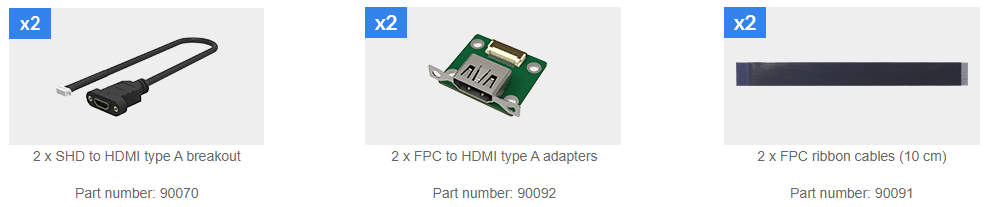 |
Included Accessories
The Magewell Eco Capture Dual HDMI M.2 card comes with a set of included accessories that enhance its connectivity and usability. These accessories include:
- SHD to HDMI type A breakout (x2)
- FPC to HDMI type A adapters (x2)
- FPC ribbon cables (20 cm) (x2)
These accessories provide additional connectivity options, allowing users to connect various HDMI devices to the card.
Conclusion
The Magewell Eco Capture Dual HDMI M.2 card is a powerful and versatile solution for capturing high-quality HDMI footage. With its ability to simultaneously capture two HDMI input sources, advanced video engine, and comprehensive software support, this card provides exceptional performance and flexibility. Whether you are a professional in the broadcast industry, a live event producer, or a corporate user, the Magewell Eco Capture Dual HDMI M.2 card is sure to meet your capture needs. Explore the possibilities of the Magewell Eco Capture Dual HDMI M.2 card and elevate your video production and live streaming capabilities to new heights.
*Additional Information: The Magewell Eco Capture Dual HDMI M.2 Card supports two HDMI input sources simultaneously. This allows you to capture up to 2048 x 2160 resolution with embedded audio from each source to your computer.
Keywords: Magewell Eco Capture Dual HDMI M.2, capture card, HDMI input sources, video production, live streaming, image and sound quality, interface, video engine, software, driver, firmware, documents, accessories, review.
| Interface | Video Engine | Signal Detection & Support | Software Environment | Others |
|---|---|---|---|---|
| Input Interface • HDMI x2 • Support input resolution up to 2048×2160 pixels Host Interface • M.2(PCIe Gen2 x4) | 8-bit video processing Deinterlace Cropping Color Adjustment Hardware Timestamp Color Space Conversion Up/down Conversion Aspect Ratio Conversion SG-DMA Transmission mode | Auto Detection of Input Signal Format 3D HDMI Time Code | OS • Windows, Linux, Mac Driver and Firmware • Universal Driver, Updatable Firmware Included Software • Pro Capture Utility, Capture Express Compatible Software 50+ | Low Power Consumption Multiple Replicated Capture Streams Low Latency Mode Multiple Devices on One Host Mounting Hole Continuously Work for 24hx7 Windows&Linux SDK 2-year Warranty Dip Switch LED Status Indicator |
SPECIFICATIONS
Eco Capture Dual HDMI M.2 Specifications
Supported OS
- Windows
- Windows 7/8/8.1/10/Server 2008/Server 2008 R2/Server 2012/Server 2016 (x86 & x64)
- Linux (support x86, x64 & ARM architecture)
- Ubuntu 12.04/14.04/16.04/17.04/17.10/18.04 (x86 & x64)
- CentOS 6.5/7 (x86 & x64)
- Fedora 25/26/27 (x86 & x64)
- Red hat 6.5 and above (x86 & x64)
- Other Linux OS with kernel version 2.6.35 and above
Recommended OS (tested)
- Windows
- Windows 7 Ultimate/8.1 Enterprise/10 Enterprise/Server 2008 R2 DataCenter/Server 2012 R2 DataCenter/Server 2016 R2 DataCenter (x86 & x64)
- Linux
- Ubuntu 12.04/14.04/16.04 (x86 & x64)
- Ubuntu 17.04/17.10/18.04 (x64)
- CentOS 6.5/7.2 (x86 & x64)
- Fedora 25/26 (x64)
- Red hat 6.5 (x86 & x64)
Supported APIs
- Windows
- DirectShow
- DirectKS
- Wave API/DirectSound/WASAPI
- Linux
- V4L2
- ALSA
Supported Software
- VLC
- VirtualDub
- OBS
- XSplit
- vMix
- VidBlaster
- Wirecast
- Microsoft Media Encoder
- Adobe Flash Media Encoder
- Any other DirectShow/V4L2 encoding/streaming software
Input Interfaces
- 2x JST SHD 20-Pin socket (Part number: 11510)
- DVI 1.0
- HDMI 1.4a
- 2x FPC 20-Pin socket (Part number: 11514)
- DVI 1.0
- HDMI 1.4a
Host Interface
- M.2 2280 Type M (PCIe Gen2 x4)
Input Features
- Support for input video resolutions up to 2048×2160 pixels
HDMI Specific Features
- 165MHz HDMI receiver
- Adaptive HDMI equalizer, the HDMI transmission distance can be up to 30 meters
- Support for customized EDID
- Support for extraction of AVI/Audio/SPD/MS/VS/ACP/ISRC1/ISRC2/Gamut InfoFrames
- Full colorimetry support
- Support for 8/10/12-bit color depths
- Support for RGB 4:4:4, YCbCr 4:4:4, YCbCr 4:2:2 color sampling
- Support for up to 8-channel IEC60958/IEC61937 audio streams via SDK
- Support for extraction of audio formation information & channel status data
- Support for extraction of video timing information
- Support for extraction of 3D format information
- Support for extraction of Sony/Canon DSLR time code
- Support for Side-by-Side Half, Top-and-Bottom, Frame Packing 3D mode
Video Capture Formats
- Support for capture image resolutions up to 2048×2160 pixels
- Support for capture frame rates up to 144fps (Actual capture frame rate can be limited by PCIe bandwidth. For the resolution of 1280×1024 and higher, the actual frame rate may be limited by the onboard video processing hardware pixel clock. For example, the maximum frame rate of 1920×1080 resolution can be up to 80fps.)
- Support for 4:2:0 8-bit capture formats: NV12, I420, YV12
- Support for 4:2:2 8-bit capture formats: YUY2, YUYV, UYVY
- Support for 4:4:4 8-bit capture formats: V308, IYU2, V408, BGR24, BGR32
- More capture formats are supported via SDK
Video Processing Features
- Video processing pipelines with ~180Mpixels/s processing bandwidth
- 8-bit 4:4:4 video processing
- Video scaling
- Video de-interlacing
- Weave
- Blend top & bottom field
- Video color format conversion
- Auto or manual selection of input color format & quantization range
- Auto or manual selection of capture color format, quantization range & saturation range
- Support for RGB, YCbCr 601, YCbCr 709, YCbCr 2020 color formats
- Support for Limited or Full quantization range
- Support for Limited, Full & ‘Extended gamut’ saturation range
- Video frame rate conversion
Multiple Cards per System
- Support for multiple cards plugged to one system
- On-board dip switch to set card number with 16 positions
- System hardware device tree will display “01: Eco Capture Dual HDMI M.2” when dip switch is set to 0001, and so on
- The video and audio device names displayed in your software will include the card number (set by the dip switch)
Multiple Replicated Capture Streams
- Unlimited capture streams for any one input channel, but the capture streams should be in the same capture format.
Timestamp & A/V Synchronization
- Hardware based 100ns high resolution clock
- Audio frames (192 audio samples) & video frames are stamped with hardware clock
- Hardware clock can be synchronized across cards (via SDK)
Video Capture SG-DMA
- ~700MB/s per channel DMA bandwidth in PCIe 2.x system
- ~400MB/s per channel DMA bandwidth in PCIe 1.x system
- Support for auto detection of Intel tiled GPU surface
- Support for DirectGMA for AMD video adapter chipsets
- Support for GPUDirect for Nvidia video adapter chipsets
SDK
- Magewell Capture SDK for DirectShow (Windows) or V4L2 (Linux) for easy integration
- Magewell Capture SDK for DirectKS (Windows) or ioctl (Linux) for maximum flexibility & performance
Windows Driver Tweaks
- All options can be controlled by three levels of registry key: global level, product level and device level
- Video, Audio, Crossbar filter names can be customized via registry keys
Firmware Upgrade
- Multiple cards in one system can be upgraded simultaneously
- Cards can be upgraded without a system power shutdown (In most cases, even a reboot is not needed)
- Safe upgrade. If power off or system break down occur when the firmware is being upgraded, it will automatically restore to the initial version. This function is only available for firmware version 1.21 and above.
LED Indicator
- Status LEDs indicate the working state of each channel:
- Pulsing slowly: idle
- On: input signal locked
- Off: input signal unlocked
- Double blinks: memory failed or FPGA configuration failed
Form Factor
- M.2 2280 standard size
Accessories
- 2 X SHD to HDMI type A cables (Part number: 11510)
- 2 X FPC ribbon cables (Part number: 11514)
- 2 X FPC to HDMI type A adapters (Part number: 11514)
Power Consumption
- Max current at 3.3V: ~ 1.25 A
- Max power consumption: ~ 4.17 W
Working Environment
- Operating temperature: 0 to 40 deg C
- Storage temperature: –20 to 70 deg C
- Relative Humidity: 5% to 90% non-condensing
ACCESSORIES
INCLUDED