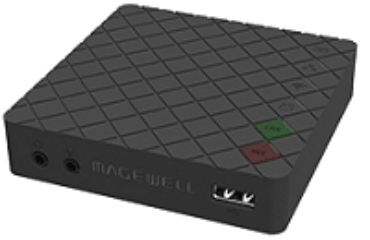Magewell USB Capture SDI Uses and Benefits
Founder and manufacturer of video capturing devices, Magewell, is breaking boundaries in this expanding world of technology to empower its users with live streaming, encoding, broadcasting, video conferencing, lecturing, medical imaging, security, machine vision, video system, gaming, artificial reality production and a lot more!
Do You know? Where there is Magewell, there is high-quality video production!
No wonder,
Magewell, being the top leading manufacturing industry, is continuously innovating to evolve professional and unique outcomes that keep its users at the frontline of the technology curve. Their main aim is to produce high-quality video products that are easily accessible and simple to deliver, with outstanding ease of use that makes you work in a relish zone.
Technology doesn’t stand still and neither does Magewell technical standards. Their standards are crucial for producing flawless video transmissions and their commitment to developing practical products, enable its users to gain the advantage of them, swiftly and successfully.
More about Magewell is that it was founded in the year 2011. This company is focusing on the core technology of audio and video processing. They want to provide their users with the best they can. Magewell’s principle has always been “innovating products with high-technology and providing customers with reliable technical support”.
Magewell USB captures SDI devices work with all types of audio-video interfaces, can do all video transformations. This is all done automatically without any manual interruption. Hence allowing its users to obtain videos easily from any kind of source devices.
One of Their features is to make infinite transmissions which makes the best use of existing networks. Thereby eliminating all visual losses, low latency, and easily transport videos too long distances.
Magewell USB capture SDI features professional playback of high quality which is available everywhere and allows everyone to enjoy it at a low cost. Furthermore, these devices enhance manipulation and intelligent processing of videos just by examining and comprehending their content.
Here we are going to make a release note on the uses and benefits of Magewell’s USB capture SDI. This is going to help you in making the right decision while opting for the best video grabber.
What to wait for? Let’s go!
Magewell USB capture SDI Uses
High-quality video lies in the use of Magewell’s USB capture SDIs. Magewell’s multi-function studio system has replaced the traditional hardware video switching platform. This studio is highly flexible and budget-friendly.
The devices in Magewell’s video studio has a wide range of applications such as recording, broadcasting, video conferencing, live streaming, medical imaging, digital signage, screen wall display, etc. Brand new visual experience has been brought by Magewell to its users and has been acknowledged widely.
Features:
Magewell USB captures SDI is one channel 2K capture devices that interface to your computer via USB 3.0. While capturing the video to your computer, you can see your video on the downstream device because of the loop through an interface.
Video Processing:
These devices have a video engine that processes the video with 160 mega-pixels processing bandwidth. It offers further features such as video cropping, video scaling, video de-interlacing, weave, blend top and bottom field, the bottom field only, top field only, video aspect ratio conversion, video color format conversion, auto manual selection of input and capture aspect ratio, 3 conversion modes, color format, vertical flip and mirror, video frame rate conversion and saturation, etc.
Also, the USB software development kit (SDK), provides functions that include capture configuration and signal status extraction.
Supporting Standards:
Magewell SDI capture devices support USB audio-video class, SD, HD, 3G-SDI standards. They don’t require any driver and match a standard web-camera, ensuring multi-range software compatibility.
They support cable lengths up to 460 ft for 3G-SDI signals through integrated cable equalizer. They offer SD, HD, 3Ga-DL,3GB-DS standards with 2K (2048 x 1080) signals. Also, they support color sampling and color depth with 10-12 bit. You can also extract the payload identifier of SMPTE 352.
They support up to 2 audio channels at 48 kHz frequency and extract audio information along with channeling status data. The only first stream can be captured if you are using 3Gb-DS signals with these devices.
Easy Import of SDI Signals:
These mage well devices allow you to easily import SDI signals into your system. Hence, providing a straightforward method of streaming and recording. They are out of the box solution for your needs because you just have to attach the devices and that’s it!
They support both input and output resolutions up to 1080p. Hence you can connect any required source to the USB by using the already included connector. For embedding audio, A USB 3.0 cable is also there in the box. Hence, no need to buy an extra one for audio capture.
Broadcast:
These Magewell SDI devices are extremely flexible for your demand to broadcast. These devices help you to stream online with an 8-bit video processor, 1080p resolution, and 60 Hz frequency. They perform their function by using SDI frequencies of 1.485Gbs 2.97Gbs and 270Mbs.They host software applications with both RGB24 and YUY2 color formats.
Because of onboard scaling, you can match the requested host application with that of output resolution.
Default Microsoft Driver:
Magewell USB captures provide their users with a stunning feature in which the video input appears as an imaging device as if it is portraying in webcams. This is because Magewell USB-SDI uses default Microsoft driver that will always work with any Windows application. Applications include Hangouts, Flash Media Live Encoder, VidBlaster, Skype, and Google of course.
Audio Streaming:
These video grabbers showcase the audio streaming feature in the list of Windows recording devices, from where the uncompressed audio can be decoded.
Video Resolution:
In Magewell capture cards with SDI feature, you will see the video resolution options in the list, where pixel sizes are featured from 640 – 360 to full HD 1920 x 1080 and beyond. There they capture frame rates up to 60 fps. At these electronic inputs, there is automatic detection of video resolutions. This causes the automatic signal to pass through, from the output device to your systems host application.
In simple, whatever you are seeing is already recorded, automatically. Sometimes, if you don’t want the signals to be recorded automatically, just set the resolution in the software equals to that of the actual video source.
In short, Magewell capture cards are capable of capturing video outputs. Whenever, they are connected to a graphic card, as output, it seems to window like a multi-degree monitor, thereby offers a wide range of streaming video resolutions and frame rates. Hence, duplicating the resolutions used by the main display, become quite easy, Therefore, can easily be used, whenever required.
Scaling:
Normally for streaming, output HD at 1080 and 30 fps is required for a smooth flow. At this much resolution, more data is generated than a USB 2.0 ‘s capacity.
What so if, you are streaming with a much lower resolution like 640 x 360? Worry not! Magewell USB- SDI capture cards are here to make you out of it. They simply scale the video before sending it over the USB bus by setting device output at 640 x 360. Although the resolution has been scaled from 1080, it will work with the host interface of USB 2.0.
Capture Utility V3:
Capture Utility V3 is the already and steady software, present in Magewell USB capture SDI’s. It aids users with many functions. Among them are: Capture Format Setting, Firmware Update, Video Processing Functions, EDID Editing and Importing, Mirror and Flip and Audio Volume Control. Above all, when you ask for technical support, you can export most of the technical information to Magewell for diagnostics, with the help of Utility V3.
USB Captures-SDI Benefits
Magewell’s primary market is audio-visual and streaming, hence, provide their users with the best audio-video capturing technology.
Magewell USB captures SDI, is pocket-sized, highly portable, yet easy to use devices. More than one capture card can be connected to a single computer. They offer various other features that are going to help users in lots of ways.
Here we are going to tell you about the number of benefits you can get with Magewell USB captures-SDI.
Indicators:
Magewell SDI video grabbers come up with the best feature that’s going to help you in understanding the working state of channels. This feature is none other than the LED status indicators. They pulse in various styles, thereby indicating the working manner of each channel. Their working manner goes like:
- Slow pulse rate: idle
- On: input signal locked
- Off: input signal unlocked
- Double blinks: memory or configuration failed
Multiple connections:
These devices offer multiple connections of USB devices to a single computer. Therefore, helps you to manage your work easily with a single PC. This function is performed by them when you save the other connected device’s serial number into the system to which your first device is connected. But do figure out that the device you are using, is having the USB Capture Utility.
24-seven Workout:
Magewell USB captures-SDI am devised solely for users’ comfort. If you have a workload and your work demands a 24-seven workout, then no worries! Magewell SDI capture cards are here to work with you for 24-seven without any interruption or malfunction. This is one of the prime benefits they are offering.
Highly Portable:
If you have to attend a meeting or want to do a broadcast, but with a little space to manage all of your work. Don’t think too much. Go and grab the highly portable, easy to use, and easy to manage, Magewell USB capture-SDIs, that’s going to fit in a very small pace of yours.
These devices are designed to carry with ease. They are small compact gadgets with rock- hard support and sometimes have an additional carrying case for easy carriage.
Plug and Play:
Working and managing with a lot of things while broadcasting becomes hectic. But here is Magewell’s USB SDI, that’s easy to install and friendly to work with. It offers hassle-free operation with no drivers installed. It’s just as simple as a plug or play game.
Just connect your output with these video grabbers and attach them to the PC of yours. See! It’s just this simple. So for now, go, opt, and work. Happy streaming!
Compatibility:
Magewell USB captures SDI, are slim, compatible video grabbers that let you import easily an SDI signal into your PC for streaming and recording. They provide an easy and efficient way of connecting your cameras, decks, switchers, and any other device with your computer.
For now, they are featuring their compatibility with 50+ software. Their compatibility is with various software (maybe of the third party) and applications on Linux, Mac, Windows, and Chrome OS. They work by simple plug and play connection, so, no need to install drivers, just build the setup, and you are done!
They’re compatible with a wide variety of USB3 host controllers, including those found on motherboards with the Intel Ivy Bridge & Haswell chipsets.
Filter Properties:
Now Magewell USB captures-SDI am helping their users with “Filter Properties Dialog Window” which helps you to stream at lower resolutions. Furthermore, this feature enables you to adjust parameters to down scales, de-interlace the image, adjust images, and brightness along with sharpness, saturation, and other image properties.
Capture Express:
A simple, stable, and sufficient tool for previewing, recording, and streaming one channel input source are Capture Express. This is provided to you by Magewell USB to capture SDI’s. With this, you can run up to nine programs side-by-side. This feature is quite impressive as it helps you to manage your work quite smoothly.
Exporting Information:
USB Capture Utility V3 is the software designed for Magewell users. It helps them in exporting the technical information to Magewell for troubleshooting. Furthermore, it helps users in verifying the status of input sources and capture devices. All in all, sets the recorded video according to your system requirements.
Premiere:
Magewell Plugin for Premiere helps its users to work free from hassles. It provides direct access to third-party software, of Magewell capture devices through Pro, Adobe, or Premiere. Hence, the users who need to work with their post-productions, are benefited by it.
Encoding NDI:
Bridge for NDI is a tool for Magewell users, which serves them with a reliable and easy bridge to the AV-over-IP world, by the use of NDI technology. This tool also helps in pairing with the single NDI decoders. It also holds the capability of encoding NDI streams.
Recording with No access:
Ultra stream app, works even when you are offline. It simply records the video clips to your required storage. Hence, with this remarkable app, broadcasting and recording have been made further easier for Magewell users.
Superb Support:
Although, Magewell USB captures-SDI am simple to use, sometimes assistance is required by the users. For this, Magewell provides superior technical support to its users to solve their issues and problems hence make them easy going.
Magewell Technical assistance support values their customer’s feedback and responds well to their needs.
Capture Format:
Microsoft Utility V3 features a capture format setting. You have to set the capture resolution, frame rate, and color space in the right manner in which USB capture devices can easily support.
When scaling by software causes much burden, then establish a difference between capture format and input format. the FPGA configuration in the capture device will automatically do up and downscaling, causing 0 CPU usage, hence free the CPU from more burden.
Firmware Update:
When you are online, using the internet, Utility V3 automatically checks the Firmware version. V3 compares the version on the capture device with that to the latest version on the Magewell server. If a difference exists, it updates the users with the release note. Users can decide whether they need to update the firmware or not. This depends on their needs.
Video Processing Functions:
Utility V3, a Magewell product software, provides its users with many features such as deinterlacing, cropping, device name setting, aspect ratio conversion, timing adjustments, etc. For a detailed introduction of the settings and features download Utility V3 User Manual.
EDID Editing and Importing:
EDID is a software by Magewell to help its users with editing and loading EDID of the capture cards to support a specific format of input which is not supported by default. However, some HDMI devices will be able to work with their input.
Mirror and Flip:
This function is carrying the feature to reverse the captured image horizontally or vertically, to make the viewers see in the right direction. For example: When users use Facetime, they can easily mirror the image with the help of Utility V3.
Audio Volume Control:
The Utility V3 software is there to help you in controlling the volume of the audio input recording, and output playback, of the Magewell USB capture devices-SDI.
Status Image Setting:
Setting the image when no video source is temporarily unavailable for users. Hence Users can set an image through custom setting.
Device Name Setting:
You are now able to set the device name which appears in the third-party software. This is going to help you in easy recognition of the device attached.
Conclusion
Going for Magewell USB Captures-SDI is the best option you opt for. For your convenience, we have provided you with every single detail of these products. Their uses and benefits are much in more.
Now to sum this all up, here is a short note on the uses and benefits which Magewell users get:
Simple streaming and broadcasting, plug and play device, easy to use, rock-hard support, highly portable, extremely compatible, and flexible.
It features LED status indicators, Utility V3 software, Premiere, Superb support for technical issues, troubleshooting options, Filter properties 24-seven workout, Scaling, multiple connections to a single system, audio streaming, default Microsoft driver and above all easy import of SDI signals.
There is no use to install drivers, just plug the device with components required and its ready to use. This is all! To conclude, I tried to keep things simple, at this time if you have more questions feel free to ask.
So happy streaming and broadcasting all with Magewell USB captures-SDI.
FAQs:
What is the meaning of SDI?
SDI stands for Serial Digital Interface.
Is HDMI better than SDI?
When comparing SDI and HDMI, specifications count. HDMI 2.0 is the clear winner of image quality because it surpasses the bandwidth of three SDI cables. While SDI is a one-way, multi-cabled protocol designed to carry the highest quality of video and audio and carries heavy data over a coaxial cable or fiber.
How do I convert SDI to HDMI?
You have to use the mini converter from Blackmagic, which converts SDI to HDMI. It will accept an SDI signal and will convert it into an HDMI input. You can also de-embed SDI audio to analog audio inputs. Hence, this is a simple way of conversion.
What is SDI video output?
Serial digital interface (SDI) is a digital video family of interfaces which was first standardized by SMPTE (The Society of Motion Picture and Television Engineers) in 1989. For example, ITU-R BT. 656 and SMPTE 259M. This defines digital video interfaces used for broadcasting.
Does SDI carry audio?
SDI carries audio and video on one channel. Its standards include 16 channels embedded audio with the video signal. If you want to change audio to analog, it can easily be done with the help of Mini Converters.
Is SDI, analog, or digital?
SDI (Serial Digital Interface). It is the standard for broadcast video. There are many standards for the timing of video formats, known as the Society of Motion Picture and Television Engineers (SMPTE).
What is the difference between SDI and HDMI?
HDMI stands for High Definition Multimedia Interface and SDI stands for Serial Digital Interface. SDI and HDMI, both standards are used for the transmission for Digital video and audio signals. SDI signal has various standards like HD-SDI, 3G-SDI, and 6G-SDI.